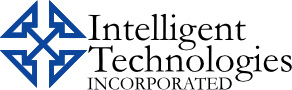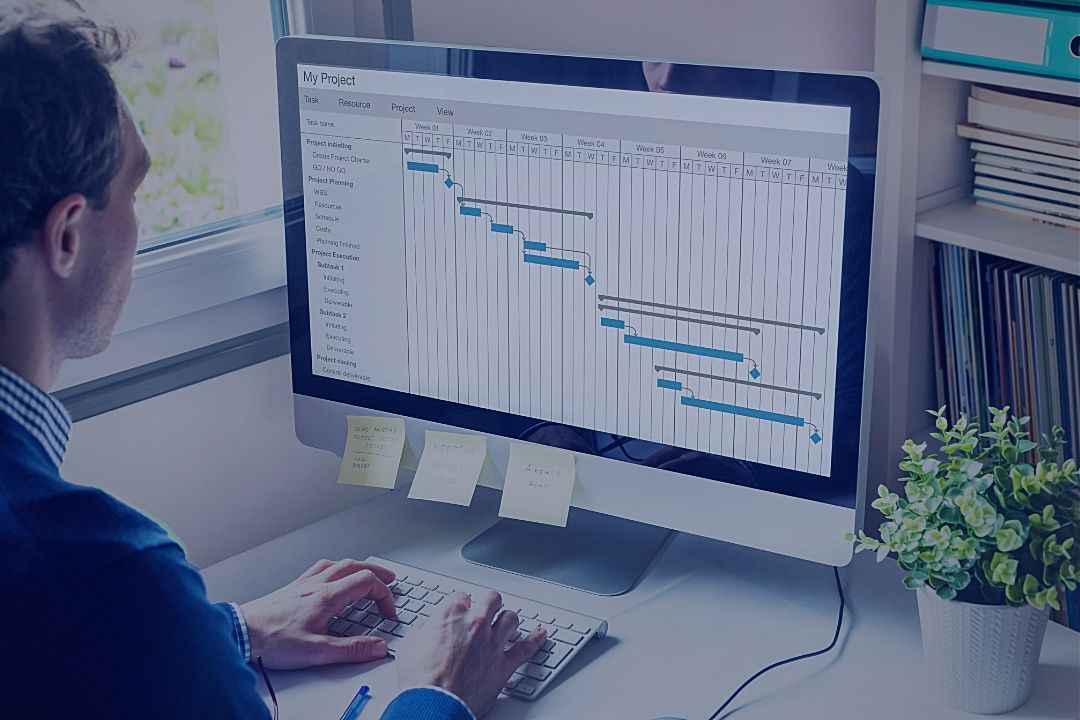If you’re not familiar with the term ERP (enterprise resource planning) software, here’s a simple explanation. An ERP is software that helps you run your business. Rather than focusing on one department, ERPs connect multiple areas together so that information can flow freely from place to place. Since they manage multiple departments, many popular ERPs organize their features into categories based on what you use them for, or who will use them. These categories, or segments of the software are often called modules. For businesses that do project work, one of the most important modules they should consider when choosing an ERP is the project accounting module. It includes the financial and accounting tools critical to successful projects, like project cost and revenue tracking, budgeting, etc.
Now we know what the project accounting module is and why it’s important, let’s go over some key features you should just look for when purchasing an ERP for your project focused company.
Five Must-Have Project Accounting Features
Templates for easy setup of key project documents
The quicker you can set up things like budgets, quotes, contracts, reports, dashboards and analytics, the sooner you can get started with your project. So, ERPs with project accounting modules, should make these tasks easier and allow you to stop wasting time reinventing the wheel with each project. Also, the more of your project set up you can do in a single application, the better. That way, you’ll spend less time you waste switching back and forth between different software programs. And, it makes it easier for project teams to collaborate when everyone has access to all the project details in one convenient location.
A dashboard with real-time updates on your projects progress
When you don’t have to go fishing through multiple reports or systems to see where you stand on your current projects, you are more likely to spot problems before they threaten your on-time delivery. Customizable dashboards are a great tool for this because they allow you to see quickly all the key metrics important to your role. For example, expenses, overdue project tasks, underutilized employees and more.
ASC 606 compliance with the ability to recognize revenue based on contract terms
The days of using complex spreadsheets to meet tax compliance and project accounting standards is over. With the right project accounting module, your ERP system should be able to handle these automatically. So, you can free your accounting staff up to work on more important things and avoid costly errors.
Project cost tracking down to the last penny
To keep projects on budget and figure out what went wrong when you spend more than you planned, you need to see exactly where every penny went. But, for that you need more than a basic spreadsheet budget. Following the money trail is much easier when you can track the costs associated with each project by the task, contract item and cost code.
Change order tracking
If you can see change order progress from every angle, it’s easier to keep your projects on schedule and deal with problems before they cause trouble. Make sure your project accounting module allows you to see each change order’s status, plus supplier details, so you know exactly what is happening when.
There you have it, our top five recommendations of what to look for in the project accounting module of your next ERP system. For three more bonus tips, download this infographic.
If you would like to learn more about why the right ERP system is crucial for project-based organizations and explore some of the most popular options, please visit this webpage.
Need help to choose the best project accounting solution for your business? Contact us. We have nearly 30 years’ experience matching businesses with the technology they need to succeed, and we would love to assist you.