You have decided that ERP is the way to go, and you’re excited about the changes an ERP implementation will bring to your business. Now to the most important step: creating your ERP budget. What costs do you have to prepare for, now and in the future? Here’s how to put together a budget for your ERP solution that won’t have you scrambling to accommodate additional costs post-implementation.
Our Top 6 ERP Budget Tips
Do Your Prep Work in Advance
This is a given in any ERP deployment—you need to do your prep work in advance, and you need to do it thoroughly. Assemble an ERP project team from amongst your staff, including someone from every department. The central work of your advance team is to determine exactly what features you want in your ERP solution. This way you won’t have to make any unexpected and costly changes mid or post-implementation.
Consider Infrastructure
Are you going up into the cloud entirely, or does your business model require the increased control of an on-premises solution? If you are heading into the cloud, you will save on maintenance and infrastructure costs. On-premises may require more upfront investment and ongoing staff. These costs, however, may be improved by the security and control that an on-premises solution gives you. Decide what works best for you, and budget accordingly.
Budget for the Unexpected
Things happen. This should also fall under the category of “given,” but you’d be surprised how many people don’t include contingencies in their ERP budgets. Create space in your budget for the unexpected. Anything from an unforeseen event like a storm to something as expected as human error could add a few more cost lines to your budget. By planning ahead, you just may end up under budget, with luck.
Leave Room to Grow
You expect your business to scale up, yes? Especially after implementing an ideal ERP solution. If that’s the case, have you budgeted for the additional users? Remember that many cloud-based ERPs feature an affordable subscription model. These costs can change, however, if you add users as you grow. Don’t forget vendors and suppliers you may work with that may also need user accounts.
Work with the Right Partner
The right ERP vendor will help you prepare for what’s ahead. Experienced ERP vendors know what to plan for and look out for. They may also help you identify business needs ERP can address you might not be aware of. If things come up, the right partner will get your implementation back on track.
Include Training
Finally, include a few lines in there for training your employees. You can have the best ERP solution in the world, but if your employees don’t know how to use it to their advantage, it won’t deliver the ROI you expect. Training of all stakeholders should be an essential and central part of your ERP budget.
How much ERP costs depends on several factors, but it’s easy to plan ahead with the right details. Any of our readers have an experience with implementation or ERP budget tips? Let us know what you think in the comments below.