Figuring out the true cost of a new ERP is a complicated question. It requires looking at two things, total cost of ownership (TCO) and return on investment (ROI). Last week, we talked about how to calculate the total cost of ownership of a new ERP. If you missed that blog, you’ll want to catch up before reading further.
Now, onto the topic for today, the ROI of ERP implementation. First, let’s talk about why it’s important to do an ROI analysis before making a large purchase, like an ERP. The reason is simple. This calculation helps you to weigh the investment’s expected benefits against its costs. Without doing an ROI analysis, you have no real way of knowing whether the benefits of an investment outweigh its costs. The basic formula goes like this: (Benefits/Costs) *100.
How to Calculate the ROI of ERP Implementation: What to Include
Now you know the how and why of ERP ROI calculation, let’s look at the key numbers it should include. Some of these are easier to measure than others. However, they all deserve consideration. The more of them you can include, the more comprehensive your ROI of ERP implementation analysis will be.
Potential ERP Savings (Easy to Measure)
- Increase in billable hours or inventory turnover
- Reduction in operating expenses
- Improvement in response time when dealing with customer service issues, (i.e. recalls or returns)
- Reduction in accounts receivable days outstanding
Potential ERP Savings (Harder to Measure)
- Improvement in staff productivity and/or retention
- Reduction in the frequency of human errors or an increase in the speed with which you can resolve them
- Increase in decision-making speed because of better visibility and data quality
- Lowering of staff frustration or confusion, thanks to a single database with one version of the truth
Potential ERP Costs (Purchase and Implementation Costs)
- Computer hardware, database, operating system, networking, hardware and other tools such as testing and start up
- Software (license, implementation, configuring, data loading and conversion)
- Procedure development, testing and documentation
- User training
- Implementation help from an outside consultant (if needed)
Potential ERP Costs (Ongoing Costs)
Many of these will be replacements for existing costs and may move either up or down.
- Annual software licensing/maintenance fees
- IT department costs (employees, outside consultants and utilities)
- Any ongoing training costs (for new employees and skill enhancement for existing personnel)
- Budget for system enhancement and expansion
Keep in mind, these costs will vary depending on whether you’re considering a cloud ERP or an on-premise one. Buying an on-premise system means your upfront costs will be higher than your ongoing costs. And with a cloud system, the reverse will be true. However, the ROI calculation is just as valid for either type of ERP, as long as you look at the numbers over the life of the system (at least 5 to 7 years).
If doing the ROI calculation as I have described it makes your head hurt, I have good news. While it can be a time-consuming task, it doesn’t have to be that way.
Because Acumatica knows how important it is to analyze the ROI of ERP implementation, they’ve come up with a handy online calculator. For simplicity’s sake, it only looks at a few of the most important numbers among those we discussed above. However, with it, you’ll see how your company compares with leading businesses and how much your bottom line could benefit from simple improvements.
Go Ahead, Try It!
Ready to look at new ERP options for your business? Explore some of the most popular ones on the market today. Have questions about which one will be the best fit for your business? Contact us. Our experts are ready, willing and able to help you find the ERP that will help make your business goals a reality.