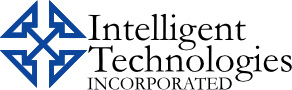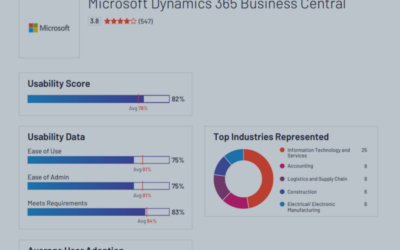Changing ERP systems is a big decision. One that involves a lot of factors and will affect your business for many years to come. It’s understandable many business leaders remain on the fence about this decision for quite some time and even fight it, doing everything they can to avoid changing ERP systems. But keeping an old ERP past its prime causes more than just frustration. It can do your business a great deal of harm, negatively affecting customer interactions and the bottom line.
So how do you know when it’s time to consider changing ERP systems? This is a question we get often, both from current clients who have not upgraded their system in a while, and from potential clients trying to decide whether they need our services. No matter which camp you fall into, there are warning signs to look for. Whether you’re using a simple accounting system and considering stepping up to your first ERP, or you’re thinking of replacing an old ERP system with a modern one, the signs are the same.
A Few Signs to Look for When Considering Changing ERP Systems
Sign #1 It’s Time to Replace Your ERP: You Are More Than One or Two Versions Behind the Current Release
In fact, you are so far behind, the vendor no longer offers support or security updates for the version you’re using. While some of you reading this may think it sounds crazy to let your software get so far out of date, it happens more often than you would think. In fact, about half of ERP customers are two or more versions behind the latest release. Letting your software get this out of date opens your business up for cyber-attacks. Cyber criminals get smarter every day. And, without the latest security patches in place, you put your business and its most important data at risk. If your data gets stolen, it not only affects you but also your customers. Did you know, 40% of consumers will not return to a business after a cyber-attack? When you consider the effects, this would have on a business, it should come as no surprise 60% of small businesses fold within six months of a cyber-attack. With so much at stake, why neglect something that’s within your control, like an ERP upgrade?
Sign #2 It’s Time to Replace Your ERP: Your Vendor No Longer Publishes Tax Table or Other Regulatory Updates for Your ERP Software Version
This one builds on the last. Year-end close is another often made more difficult by an ERP or accounting system that’s out of date. But isn’t that time of year already stressful enough? Why put more strain on your staff by not giving them easy access to the latest tax table or regulatory changes? When you don’t update regularly, adding this information requires the help of an outside consultant and eventually becomes impossible. This not only slows the productivity of your staff; it is also an unnecessary expense.
Sign #3 It’s Time to Replace Your ERP: You Rely Heavily on The Expertise of One or Two Employees to Make Sure Your ERP Does Its Job
This is most commonly an issue with homegrown or very old ERP systems which do not use modern or well-known coding languages. But, if your business can relate, think about what will happen when you lose these employees to retirement or a career change. Will your business be at a standstill?
If the answer is yes, it is a good idea to strongly consider the possibility of changing ERP systems before that happens. That way, you don’t have to scramble after-the-fact. You can take your time choosing and implementing a modern ERP that will be ready to serve your business for many years to come.
Sign #4 It’s Time to Replace Your ERP: Your Key Business Systems Are Siloed; They Cannot Communicate With One Another
Do you and your team waste valuable time reentering data from one system to another? While you may have gotten used to this and accept it as the way things work, I’m sure you realize it it’s not the best way to get things done. Having to copy data manually from one system to another is a drain on productivity. It also increases the chances of human error. Not only that, it also makes data analysis much more difficult. When you don’t have a one database that delivers a single version of the truth, it becomes hard to tell when data is incomplete or out of date.
Sign #5 It’s Time to Replace Your ERP: It Chains You to Your Office Desk. Accessing the System from A Mobile Device Is Not an Option
Today, more business than ever is being done outside the office. And, if yours is like many businesses, you’re probably seeing an increased interest in telecommuting from your employees. After all, telecommuting can be a great way to support a healthy work/life balance. But if you’re remote employees cannot access your most important business system, are they able to do their job completely?
Even if you don’t have remote staff, do you have salespeople or field technicians who work outside the office? Without mobile ERP access, you are relying on them to take good notes during each interaction and then and then enter details into the ERP to when they return to the office. Wouldn’t it be easier if they could enter information directly into the system during each appointment?
These are just a few of the most common signs it’s time to consider changing ERP systems. Do any of them sound familiar? Still not sure whether it’s time to replace your old ERP or accounting software? we created a simple 10 question quiz that can help point you in the right direction.
Not sure where to begin your ERP search? Check out this handy ERP vendor evaluation checklist. It can help you find the system that’s the right match for your business.