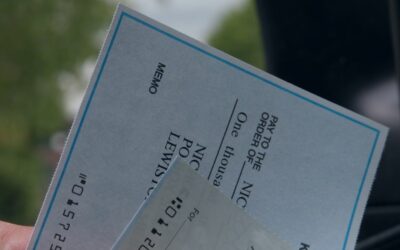If you’re unfamiliar with it, Microsoft Customer Source is an information packed web portal that offers details on your Enhancement Plan as well as on-demand training, an in-depth knowledge base, full of articles written by Dynamics experts and access to the Dynamics community forums where users just like you can go to ask questions and share ideas. All Microsoft Dynamics customers current on their Enhancement Plan (the Business Ready Enhancement Plan, the Business Ready Advantage Plan, or the Business Ready Advantage Plus Plan) are entitled to have access to Customer Source. If you’re a current customer of Intelligent Technologies, Inc. and aren’t sure whether you’re current on your Enhancement Plan, contact us. If you’d like to learn more about the available Microsoft Dynamics Enhancement Plans, what they include and the benefits they provide, click here. By now, I know you’re probably intrigued and want to take advantage of everything Microsoft Customer Source has to offer as soon as possible. So, it’s no surprise that one of the questions we hear most often from our Microsoft Dynamics customers is, “How do I access Customer Source?” To gain access to Microsoft Customer Source here are the basic steps you need to follow:
- If you do not already have one, create a Microsoft ID. That can be done by filling out the form here.
- Once your Microsoft ID is set up and ready for use, you need to request access to Customer Source. You can do this either by asking the your organization’s Customer Source administrator or, if you’re not sure who that is, you can also contact your Microsoft partner (Intelligent Technologies Inc.) for assistance with getting your Customer Source account set up.
- Link your Microsoft ID with your Customer Source profile.
- Sign in to Customer Source
If you need more detailed instructions on how to set up your Customer Source account and login for the first time, please visit our Customer Source login instruction page. Here we have detailed step-by-step instructions that walk you through the entire process, complete with screenshots. We hope the information we’ve provided here has helped you get set up in Microsoft Customer Source and that you enjoy all the valuable resources it has to offer. Should you have additional questions or need assistance, please feel free to contact us by leaving a comment below, sending us an e-mail or calling (336) 315-3935. We are happy to help.