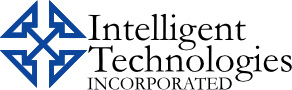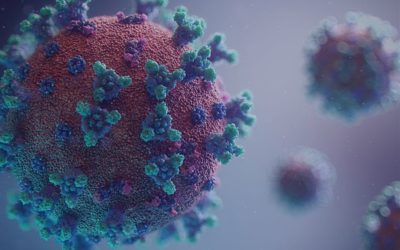If your business is still running applications on a Windows 2003 Server (Win 2K3) you need to decide now what you’re migration plan is since Windows server 2003 end of life becomes a reality on July 14, 2015. As I’m sure many of you know, Microsoft has a long history of extending support for popular products in reaction to public outcry. But eventually, even those products get sent off to the great code repository in the sky. Windows XP (XP) is an example and an especially good one and not just because it shares a common code base. Win 2K3 and XP transformed their respective platforms, were vast improvements over their predecessors, were widely adopted, and became dominate platforms for years. As with XP the popularity and wide acceptance of Win 2K3 was a big win both financially and perceptually for Microsoft. It made Windows in the Data Center something that was no longer laughed at or derided. The problem with success was subsequent releases were unable unseat Win 2K3 due to its popularity and they lacked same magnitude of improvement that Win 2K3 had provided. Additionally, the server hardware refresh cycle which was the most common way a server was forced to “upgrade to a newer OS” was disrupted by the adoption of virtualization. Virtualization allowed for a physical server to be converted to a virtual instance of the “same server.”, but now running on newer hardware. So without the forced catalyst for change and a strong love of the in-place, a “if it’s not broken don’t fix it” attitude took hold. As I said, the final bell for Windows server 2003 will be rung on July 14, 2015, when all Microsoft support is stopped.
This date is five years after mainstream support ended. So, for the last five years, with the exception of security fixes, there has been no free support for or improvements made to the operating system. If you are still reading this, I would bet you are asking or hoping I will answer is, “what does the end of security updates for Windows server 2003 mean to my company?” To which I respond with the consultant’s favorite answer “it depends.” Windows server 2003 end of life could be a non-issue if your system is hardened against attacks, you have good security practices in place, and there’s a defense in depth environment then let Win 2K3 keep doing what it’s doing. On the other hand, it could also be a major problem, since every single Win 2K3 machine will cease to pass a compliance audit as of July 14, 2015, since manufacturer support is a generally a requirement. That said, many businesses will find that the affect Windows server 2003 end of life has on them lies somewhere between these two extremes.
Determining how Windows server 2003 end of life affects you and what to do next
- Take inventory of which applications you’re still running on Windows server 2003 and why
-
- If the why doesn’t make sense turn it off
- Assess whether there is a migration path for these applications
- To a newer version of Windows, a hosted option, or cloud version
- If there is a migration path, determine the path to the latest version
- Go from your version to latest
- Do multiple migrations to get to latest
- Create an upgrade plan and execute it
Unless you can move straight to the latest version the cost of getting to the latest version is higher than just getting to the next version. Why do I recommend getting to the latest version if you can? The reason is simple, if you have not migrated from Win 2K3 it is likely you won’t upgrade again until you’re forced to do so. By moving to the latest version you will be able to extend the time before required to upgrade again. Another warning about only going to the next supported version is that the pace of change in IT is much faster now than it was 10 years ago or even five years ago and it is accelerating so migration cycles are changing to keep pace. If you need assistance with any of the steps I outlined above for preparing for Windows server 2003 end of life, particularly number four, please feel free to contact us. We have the expertise to help you move your business systems forward. To learn more about the products and services we offer, click here. Questions or comments? Please share them below.