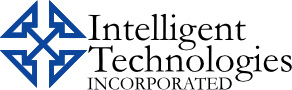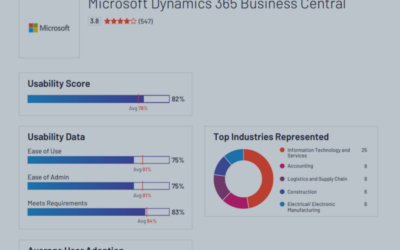So, you’ve decided to sign up for a Dynamics 365 trial. Great! That’s one of the best ways to see if this powerful new ERP and CRM solution is going to fit your business’s needs. But, that’s only half the battle. Since a Dynamics 365 trial only gives you access to the software for a limited amount of time, you’ll want to make sure that you maximize the trial period. That way, at the end, you will have a good handle on whether the solution meets your needs. Following are a few expert tips on how to make the most of your Dynamics 365 trial.
Five Ways to Maximize Your Dynamics 365 Free Trial
- Make sure a trial is right for you – Often, we like a free trial because it lets us test out software without having to speak directly to a salesperson. But, sometimes, this is exactly what we need. Depending on your questions, a 10-minute phone call might save you weeks of trial and error.
- Figure out your goals– Before starting a free trial, it’s always a good idea to make a list of what you hope to achieve during the trial window. How do you imagine yourself using the software after you buy? You should try to imitate what a typical day will look like when testing the software. Doing this will let you see what using it every day will be like. Also, you should make note of features that are most interesting to you. That way, you can be sure to test those out during the trial period.
- Invite your teammates – Dynamics 365 trials let you to include anyone from your company. Take advantage of this, and invite whomever you think might be using the solution regularly after the purchase. That way, each person will get to test it for themselves and see how it will work for their specific role. Looking at the solution from a variety of angles in this way will also help you expose unforeseen issues and unanswered questions.
- Use your own data – While Dynamics 365 free trials do come with sample data, they also make it very simple to add your own information into the system. Using your own data gives you a clearer picture of how the system will work in your company. And, the best part is, if you decide to convert your free trial to a paid subscription you keep all your imported data.
- Write down your questions – This may sound like common sense, but it’s very important that you keep a list of all the questions that come up during your Dynamics 365 free trial. That way, as your trial is ending and you are making a final decision about whether to buy, you can get them answered by an expert. That will help put to rest any last-minute worries and help you feel confident that you are making a good choice for your organization.
Now that you know how to make the most of your Dynamics 365 free trial, what are you waiting for? Sign up today! If you have questions at any point during your Dynamics 365 free trial, don’t hesitate to contact us. Our experts will be happy to help you. Want to learn more about Microsoft Dynamics 365 and your buying options? Look at this.