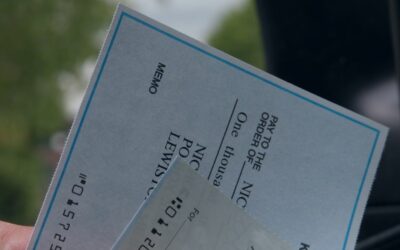When COVID 19 took us unexpectedly out of the office, the face-to-face collaboration many of us relied on suddenly vanished. But, thanks to the Internet, there is another, safer option. Collaboration tools like Microsoft Teams which allow you to meet, almost as if you were in person putting no one in danger.
But virtual meetings often get a bad rep. Especially from people who have very little practice with them or have had terrible experiences in the past. Some even go so far as to avoid them at all costs. But you don’t have to feel this way. Once you understand how to better manage meetings in Microsoft Teams, they suddenly become much more useful and productive. So, if you need to get over your fear of virtual meetings, keep reading. We’ll turn you into a Microsoft Teams meetings pro in no time.
Because so many of us are visual learners, often the best way to help new get up to speed with a new tool is to show rather than tell. So, in that spirit, we’ve put together a playlist of handy videos to teach you everything you need to know to manage meetings successfully in Microsoft Teams.
Managing Meetings in Microsoft Teams: Keys to Success
Before you can host your first successful Microsoft Teams meeting, you need to feel your way around the system. So, the playlist starts out with How to’s (listed below) and then concludes with tips and tricks, making your Microsoft Teams meetings more effective.
- How to Create Instant Meetings
- How to Schedule a Meeting
- How to Show Your Screen during a Microsoft Teams Meeting
- How to Share PowerPoint Slides in a Microsoft Teams Meeting
- How to Join a Meeting on the Go
- How to Use Microsoft Teams Rooms
Once you’ve taken the time to familiarize yourself with these tips and tricks for managing Microsoft Teams meetings, we’re confident that your next one will feel much more natural and productive. If you’re looking for more tips on how to use Microsoft Teams like a pro, check out some of our past blog posts, including: