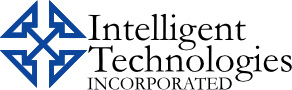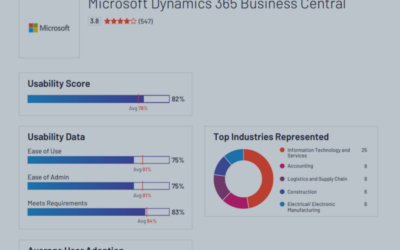FREE GUIDE: ERP BUYING IS EASY IF YOU DO IT SMART
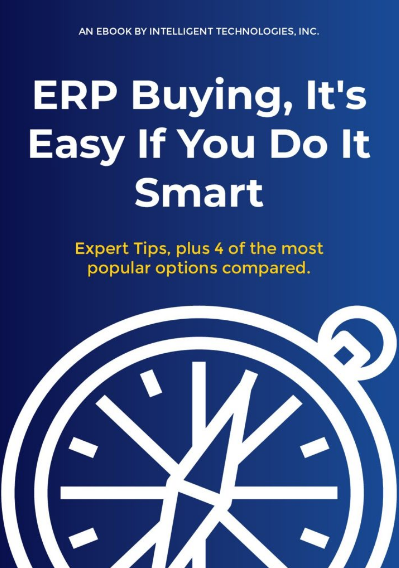
Are you ready to demystify the ERP buying process? If so, you’ve come to the right place. Based on over 25 years’ experience, our experts share their top tips for a successful selection process and compare the top four options side-by-side, including Dynamics GP, Acumatica cloud ERP, NetSuite and Intacct.
Enterprise Resource Planning (ERP)
Are you wondering, “what does ERP stand for?” ERP is an abbreviation for Enterprise Resource Planning. When talking about a computer system, it refers to a program linked to a central database. Its goal is to simplify business processes, such as inventory/order handling, accounting, HR and project management, and improve communication among departments.
ERP business solutions give users a detailed view of what’s happening inside a business. Real time reports answer questions like:
- How much are we product are we making?
- How much inventory do we have?
- How many orders are awaiting shipment?
Most ERP business solutions are modular, meaning that there is a section (module) that contains all the functions for each department. For example, finance, HR or manufacturing. In the past, most workers would only be given access to the module that matched their role. But, with today’s modern, cloud ERPs there’s been a shift towards giving users access to the whole system for improved communication and teamwork.
Signs Your Business Needs an ERP
Important data is stored in several places, making it hard to find the information you need.
You are having trouble keeping up with demand even though you’ve added staff.
You are constantly reentering data into various systems.
Your current data gives an incomplete picture of the business.
You are using historical reports to make decisions, instead of real time information.
ERP Buying is Easy if You Do It Smart!
With this easy to follow ERP buying guide, you’ll go from “I don’t know where to begin” to “I found the ERP for me.”
We sell and support these popular ERP business solutions for SMBs.
Acumatica Cloud-Based ERP
Born in the cloud, Acumatica is a unique cloud and browser based ERP solution designed specifically to meet the needs of small and medium sized businesses (SMB). This one of a kind business management software solution works with all the most popular browsers (IE, Chrome, Firefox and Safari). And, offers a variety of purchase options including a SaaS subscription, on premise (traditional) or hosted.
Microsoft Dynamics GP
Automate and streamline your business’ finances with this full featured software. Its robust abilities include financial management, distribution, project accounting, HR management, manufacturing, business analytics and field service management. This popular ERP can be installed on your own server, a combination of both. And, if your business has unique needs, our experienced consultants can customize Dynamics GP for you.
Our Latest ERP Buying Advice
Acumatica vs. Traditional ERP: Which Enhances Business Agility More?
Acumatica is more than just the new kid on the ERP block. It’s a challenger hitting back against convention. Aiming to enhance business agility, it’s redefining how we view ERP solutions. The burning question isn’t just if, but how much more agile can your business become with Acumatica as compared to traditional ERP systems?
Is Dynamics 365 the Best ERP Choice? Explore These Top Alternatives.
Venturing past the usual Dynamics 365 trail, we plunge into an exploration of top-rated alternatives.
These are solutions that aren’t confining themselves to just keeping up with Dynamics 365, but are setting new standards of ERP excellence. Your search for the perfect ERP solution doesn’t have to end at Dynamics 365.
Dynamics 365 Pros and Cons That Will Make or Break Your Decision
On one side, you’ve got the potential to boost productivity dramatically, on the other side, a possibly hefty price tag and potentially complex deployment might bring your business to its knees.
So, do the perks outweigh the potential potholes?
Welcome to your ultimate guide, shedding light and taking the mystery out of Dynamics 365.
Not Sure Which ERP Solution is Right For Your Organization?
With over 30 years’ experience helping small and medium-sized businesses make the most of their accounting/business management systems, Intelligent Technologies can help you explore your ERP options, document your challenges, choose, and implement the right ERP solution for your business.