This blog post will provide information and guidance on how to set up and customize Dynamics GP to meet specific business needs. The setup time is important because it can significantly impact the success of implementing the software. By understanding how to set up and customize Dynamics GP, business organizations can ensure that they are making the most of the software’s potential and maximizing its benefits.
Microsoft Dynamics GP is an enterprise resource planning (ERP) software designed to help small to medium-sized businesses manage important business operations related to finance, supply chains, and general logistics. It includes features like financial management, inventory control, sales and purchasing management, project accounting, business intelligence reporting, and much more. With its user-friendly interface, businesses can easily automate and streamline workflows, reducing costs and improving efficiency simultaneously.
Factors Affecting Setup Time
There are several items that can impact the setup time of Microsoft Dynamics GP. One of the most significant factors is the number of users, which can affect the setup time because it determines the complexity of implementation. Larger organizations with more users, for instance, will require more configuration and setup, which can increase the time needed to complete setup.
Customizations required also play a crucial role in setup times. Businesses may have specific requirements that are beyond the scope of a standard Dynamics GP setup. Businesses must take time and effort to design, develop, and test the customizations before they can safely implement them.
The complexity of the data migration process can also affect setup time, and the amount of time depends on the size of the business and how much data needs to be migrated. Hardware and software requirements are also important factors to consider. The hardware and software infrastructure of the business should be sufficient to support Dynamics GP, and any additional hardware or software required may need to be procured and installed prior to implementation.
Lastly, the experience of the implementer can also affect setup time. An experienced implementer may be able to streamline the process and anticipate potential issues, whereas an inexperienced implementer may take longer to complete the setup process. To minimize implementation time, however, businesses should ensure they have a clear understanding of their requirements and plan for any necessary customizations, data migration needs, and software or hardware requirements.
Steps in Setting Up MS Dynamics GP
Here are the steps involved when setting up Microsoft Dynamics GP:
- Server installation and configuration—Install and configure the server software and set up the database. This may include configuring security settings, setting up email integration, and setting up remote access as well.
- Client installation and configuration—Install and configure the Dynamics GP client software on user workstations. This step may involve configuring user-specific settings, such as default printers, layout preferences, etc.
- User account creation and security roles—In Dynamics GP, users are assigned to specific security roles that determine their access to different levels of the software. This step involves creating user accounts and assigning them to the appropriate security roles.
- Module configuration—Dynamics GP also includes several modules that can be customized to meet a business’s specific needs. This step involves configuring these modules (financial management, inventory control, purchasing management, etc.) to align with the organization’s requirements.
- Data migration—Should an organization need to migrate data from an existing or previous system, this step necessitates the extraction and conversion of data to the appropriate format for Dynamics GP.
- Testing and training—Once setup is complete, testing and training are necessary to ensure that the system functions correctly and that users understand how to use it.
Typical Setup Times
The setup time for Microsoft Dynamics GP can vary significantly based on the size and complexity of the business, the number of users, the amount of data migration needed, and other factors we’ve mentioned previously.
A small business with only basic needs, for example, might complete the setup process in weeks. Conversely, a larger enterprise with multiple complex requirements could take several months or longer to complete setup. In short, there’s no one-size-fits-all answer to how long setup time for Dynamics GP will take, and actual setup times can vary significantly from one instance to the next. Organizations should try to work with an experienced implementation team to plan and execute the setup process carefully to ensure the best possible outcome.
Tips for a Smooth Setup
To ensure a smooth, efficient setup, businesses must prioritize careful planning, attention to detail, and open communication with their implementation team. This will involve defining clear objectives and requirements, identifying potential changes or obstacles, and establishing a detailed timeline for completion.
Assigning a dedicated team to oversee the implementation process can help ensure that things stay on track and that all the tasks are completed in a timely manner. This team should include representatives from every department of the organization that will be affected by the implementation, including finance, IT, and operations personnel.
To set up MS Dynamics GP successfully, businesses must take a collaborative approach. With a commitment to ongoing communication, dedication to testing and training, and fine attention to detail, organizations can help ensure a smooth and efficient setup that maximizes the benefits of this powerful business management software.
Conclusion
In this blog, we discussed the importance of proper planning and preparation for setting up MS Dynamics GP. We covered the factors that affect setup time, the general steps involved in the process, setup time estimates, and tips and best practices to ensure a smooth, efficient setup.
The primary takeaway is that a successful implementation of MS Dynamics GP requires careful planning and open communication throughout the process. Are you looking for expert help to set up your Dynamics GP software? Get started with a one-on-one consultation.