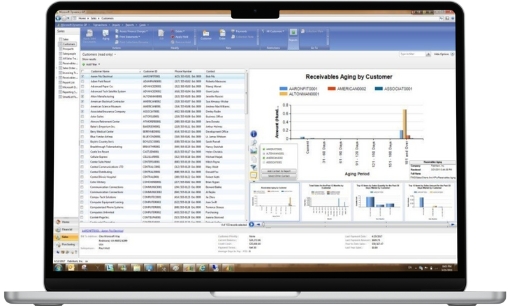Get the Facts and Find Your Best Path Forward
The Future of Your ERP: Dynamics GP and Beyond
Microsoft Dynamics GP has been a trusted solution for robust financial and operational management for decades. But as technology grows, your business processes must adapt—or risk being left behind. At Intelligent Technologies, Inc. we know how critical these changes are. With over 30 years of experience and a team of approachable experts, we’re ready to guide you through this crucial transition.
Our consultants, equipped with deep accounting knowledge and a knack for problem-solving, provide the insights and tools you need to keep your business running smoothly. Whether you stay with Dynamics GP, or explore other ERP solutions, we’re here to help you navigate the future with confidence and clarity.
Current status of Dynamics GP
What you need to know
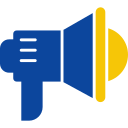
In April 2023, Microsoft announced the end-of-life for Dynamics GP.
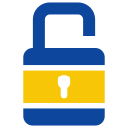
Regulatory and security updates will end in 2028.
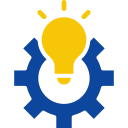
The October 2022 release was the last to introduce new features.

After April 2026, Microsoft will no longer sell new GP licenses. Only existing GP customers with active enhancement plans can add users and functionality.
Why Microsoft is moving on
The answer lies in Microsoft’s cloud-first strategy. For several years, Microsoft has been prioritizing new software and phasing out older, on-premises solutions. Although current GP customers can continue using the software, those who do not switch to the cloud risk being left behind.
What This Means for Your Business
As the Dynamics GP roadmap draws to a close, the implications for your business can be significant.
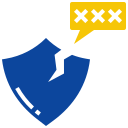
Security Risks
Without support after 2028, your GP software will be vulnerable to security breaches, putting your valuable data at risk.
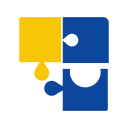
Compatibility Issues
New operating systems, hardware, and software may not work with your outdated GP system, hindering your operations.
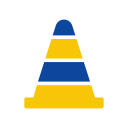
Growth Roadblocks
Relying on unsupported software can stall your growth and efficiency.
The importance of early planning
Don’t wait until the last minute—doing so will cause unnecessary stress and disrupt your business operations. Start planning early to give yourself the time needed to evaluate your options and choose a solution that aligns with your long-term goals. Delaying the transition from an outdated and unsupported ERP system like Dynamics GP exposes your business to significant risks.
As your business grows and changes, clinging to an old system hinders productivity, efficiency, and competitiveness. Embrace a modern, supported ERP solution now. It will provide the tools you need to adapt to changing business needs, stay ahead of the competition, and secure your organization’s future success.
Your options as a GP User
Upgrade to the Latest Version
Staying with Dynamics GP by upgrading to the latest version has its advantages. This choice ensures continued access to critical security updates and support, protecting your system against vulnerabilities. The latest version also includes improved functionalities and performance enhancements that can boost your operational efficiency.
Benefits

Continued access to security updates and technical support.
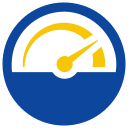
Improved features and performance.
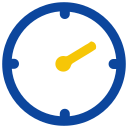
Minimal disruption.
While this may sound like the obvious choice, it is just a Band-Aid. Remember, Microsoft will only deliver security updates for GP through 2028.
Transition to a Different Microsoft Solution
Transition to a Different Microsoft Solution
Transitioning to other Microsoft solutions, such as Dynamics 365, is another viable option. Dynamics 365 offers a suite of modern, cloud-based applications that integrate seamlessly with other Microsoft products, providing a unified and flexible platform to support your business needs.

Move to Another ERP Solution
Move to Another ERP Solution
If you're considering a non-Microsoft solution, Acumatica presents a powerful alternative. This cloud-based ERP system offers unmatched flexibility, scalability, and an intuitive interface. We often recommend Acumatica over Dynamics 365 because of its robustness, flexibility and uniquely cost-effective unlimited user pricing.
What makes Acumatica an ideal GP replacement?
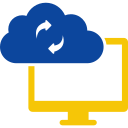
Modern Architecture and Cloud-First Design
Acumatica is a fully cloud-based ERP solution built on modern technology. In contrast, Dynamics 365 Business Central, originally based on the decades-old Dynamics NAV, still relies on outdated software despite many updates. This fundamental difference allows Acumatica to offer more features designed specifically for cloud accessibility and efficiency.
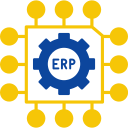
Comprehensive and Integrated Solution
Acumatica provides a completely integrated ERP and CRM solution. Business Central may require you to purchase additional add-ons to build a similarly comprehensive solution. Also, Acumatica's pricing model includes unlimited users for a single annual fee. This ensures all employees, customers, and suppliers can access the system without additional costs.
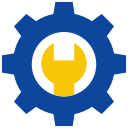
Superior Customization Capabilities
standard C# and .NET, making customizations straightforward and cost-effective. Business Central's proprietary development language, AL with Extensions 2.0, complicates and increases the expense of customizations. Additionally, it imposes extra charges for development privileges, further driving up costs.
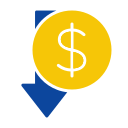
Superior Customization Capabilities
Acumatica charges based on the computing power you need, not the number of users. This makes it easier for your company to scale without facing escalating per-user costs. In contrast, Business Central licenses per user, so costs rise quickly as more employees, customers, and suppliers need access. This pricing model can hinder your company's growth and operational efficiency.
Make the Smart Switch
Thinking about replacing Dynamics GP? Our eBook, “ERP Conversion Guide: Dynamics GP to Acumatica,” offers everything you need to know. Discover why Acumatica is the go-to choice, get step-by-step guidance, and read firsthand experiences from former GP users.
Whether you want to stay on Dynamics GP, or replace it, we can help
GP to Acumatica Cloud ERP Migrations
GP to Acumatica Cloud ERP Migrations
Considering a move from Dynamics GP to a more modern ERP solution? We specialize in seamless migrations to Acumatica Cloud ERP. Our team will guide you through the entire process, from planning and data migration to implementation and training. With our expertise, you can transition smoothly to a system that offers greater flexibility, scalability, and modern features tailored to your business needs.
Expert Support
Expert Support
Our commitment to your success doesn't end with implementation. We provide ongoing support to ensure your Dynamics GP system remains reliable and efficient. Our team of experts is always ready to assist you with any issues or questions, helping you navigate challenges and make the most of your ERP investment. We pride ourselves on being fair, honest, and focused on your success, offering support that is both professional and friendly.
Customization and Integration
Customization and Integration
At Intelligent Technologies, we understand that every business is unique. Our team excels in tailoring Dynamics GP to fit your specific needs. Whether it's integrating with other software systems or creating custom functionalities, we ensure that your ERP solution works seamlessly with your business processes. With our deep accounting knowledge and technical expertise, we can transform your Dynamics GP system from basic accounting software into a powerful tool that supports your growth and efficiency.
Training
Training
Keeping your team updated on the latest features and best practices is crucial for maximizing the value of Dynamics GP. We offer comprehensive training programs designed to empower your staff with the knowledge and skills they need. From basic user training to advanced workshops, our goal is to ensure each member of your team is a confident and proficient GP user.
Cloud Hosting
Cloud Hosting
Enhance the performance and security of your Dynamics GP system by hosting it in the cloud. Our cloud hosting services provide a reliable and scalable environment for your ERP. Our experts will ensure you have access to your data anytime, anywhere. With improved performance and robust security measures, you can focus on your core business while we take care of the technical details.
Database Backup Service
Database Backup Service
Data is one of your most valuable assets, and safeguarding it is our top priority. Our database backup service ensures your data is reliably and regularly backed up, protecting you from data loss and guaranteeing business continuity. With our backup solutions, you can have peace of mind knowing that your critical information is secure and recoverable.
Why Dynamics GP Users Choose Us

Unmatched Expertise
Our team boasts over 30 years of experience and a deep understanding of both finance and technology. We know the ins and outs of Dynamics GP and the challenges you face. We provide innovative, practical solutions that work for your business.

Personalized Service
At Intelligent Technologies, we offer a personalized service that larger vendors can’t match. We take the time to understand your unique needs and tailor our solutions accordingly. With us, you’re not just another client; you’re a valued partner.

Integrity and Fairness
Our business practices are transparent and fair. We provide honest advice without hidden fees or surprises. Our goal is your success, and we work tirelessly to earn your trust and deliver results.

Comprehensive Support
From implementation to ongoing support, we’re with you every step of the way. We provide ongoing support to ensure your Dynamics GP system remains reliable and efficient. Whether it’s troubleshooting issues, optimizing performance, or providing training, our team is always ready to assist you with professional and friendly service.

Innovative Solutions
We are not content with the status quo. Our team constantly explores new technologies and methodologies so we can offer the most innovative solutions to our clients. Whether it’s customizing your Dynamics GP system, integrating it with other software, or migrating to a new ERP solution like Acumatica, we are always looking for ways to help you stay ahead of the curve.

Proactive Approach
We don’t just react to problems; we proactively recommend solutions to help you squeeze every drop from your technology investment dollars. By anticipating your needs and offering timely, meaningful advice, we help you avoid potential issues and take advantage of new opportunities.
Choosing Intelligent Technologies means choosing a partner who dedicates themselves to your success, offers personalized and fair service, and brings a wealth of expertise and innovation to your business. Let us help you navigate the future of Dynamics GP with confidence.
But don't just take our word for it
“We depend on Dynamics GP to run our entire business. So, it was critical to find a software vendor who would be there for us after the sale. That’s exactly what we got when chose Intelligent Technologies. Their team answers our calls at all hours and serves us as if they were our employees. They are truly our IT Partner!”
“Before connecting with Intelligent Technologies, keeping our Dynamics GP software up to date and properly backed up was a constant source of worry for our company. But now, we don’t have to give it a second thought. The peace of mind we have now is invaluable!”
“Shortly after implementing Dynamics GP, we realized we needed some outside help to make the most of the software. That’s where Intelligent Technologies came in. They offered some great new ideas on how our accounting staff could best use the system and are always there to provide tech support when we need it.”
“We’ve been using Dynamics GP since 2000 and have been a client of Intelligent Technologies, Inc. for several years. During that time, we have experienced it all, from the usual lost or stuck batch files and software upgrades, to a fire that damaged our office and many workstations. Through it all, Intelligent Technologies has kept our systems up and running. If you want a partner who delivers top notch service, look no further!”
Helpful Resources
For those who wish to stick with Dynamics GP

Dynamics GP Modern Lifecycle Policy, Your Questions Answered
With the October 2019 release, Microsoft Dynamics GP moved to a new modern lifecycle. Learn what this move means for you and the support you receive from Microsoft.

8 Timesaving Tips and Tricks Every Dynamics GP User Should Know
Want to get more done in less time? These expert tips and tricks will have you navigating Dynamics GP like a pro, saving you valuable time and effort.
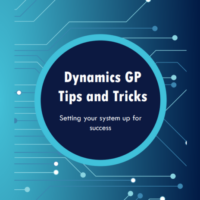
Dynamics GP Tips and Tricks Setting up Your System for Success
Get step-by-step instructions for setting up GP for new users, tips for navigating GP with ease and retrieving important information from the system.
For those considering making a change
Our latest Dynamics GP blogs
Rising Above the Tree Line with Acumatica
Summit Ventures struggled with Dynamics GP’s outdated technology and integration issues, hindering their growth. Transitioning to Acumatica, a cloud-based ERP, provided real-time access, flexibility, and scalable growth. Acumatica’s comprehensive features eliminated the need for costly add-ons, streamlining operations and maximizing ROI, enabling Summit Ventures to navigate their business complexities efficiently and stay competitive.
Rockton Software On: Avoiding Common Pricing Mistakes
Setting the right prices for your products or services is crucial for the success of your business. Pricing directly affects your revenue, profitability, and customer satisfaction. However, many businesses struggle with common pricing mistakes, which hinders their growth and success. Explore common pricing mistakes and learn how Rockton Pricing Management can help you avoid them
Focus on Dynamics GP and Acumatica Training Resources
Installing a new ERP (Enterprise Resource Planning) system can be a game-changer for any business,...
The clock is ticking!
Talk to our experts today and plan your future with confidence. Fill out the form below, and our team will reach out to discuss your needs and how we can assist.