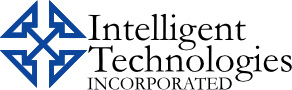Here at Intelligent Technologies, we like to showcase how our solutions play out in real-world situations. In the following blog, we want to demonstrate how the HTML-5 Dynamics GP Web Client proved to be an effective answer for disaster recovery during a dire situation.
Facing Disaster
Companies rarely expect disaster to strike. Whether its physical damage from forces of nature or IT systems failure, it’s common to find organizations vastly unprepared for these situations. Ideally, disaster preparedness and contingency plans are the best solution against disaster but, they only work when you plan ahead of time. Intelligent Technology’s client in today’s blog found out the hard way what can happen when you’re ill prepared.
Our client, who we’ll refer to as the North Carolina Commission (NCC), is a government organization that had been using Dynamics GP as their accounting software since the turn of the millennium. They would access it from several on-premise computers with their server operating off-site. Although, they had already moved some their business software to the cloud, their accounting software had yet to make the transition.
Early in 2017, a construction site next to their building caught fire and the NCC’s facilities suffered damage from the blaze and from the water used to put out the fire. When they went back in and assessed the damage, they realized that all the computers they used to access Dynamics GP were destroyed. Because there wasn’t a single system on-site that had access to the Dynamics GP platform, getting any accounting work done right after the fire proved extremely difficult.
Quick Fixes vs. Long-Term Solutions
Their very first response was to have the payroll manager physically get to the server site and run the payroll from there, but this was only a temporary work-around and not a feasible long-term solution. Within a couple weeks, the NCC was able to acquire new hardware to run Dynamics GP, but then they were met with another problem: the fire had forced them to move to a new location where they had serious issues when connecting to the server due to slow internet service. Running on low-speed internet meant that it could take several minutes just to process a single transaction; while they were certainly back to work, their productivity had slowed to a crawl.
This is where Intelligent Technologies came in. Seeing as their current setup was not solving their issue, we suggested the use of the HTML-5 based Dynamics GP Web Client. All they needed to start using it was an initial server installation and then their employees would be able to access the web client from any smart device through their web browser. They no longer needed to depend on their on-site hardware and slow internet; they could get their work done on tablets and smartphones with faster access.
The Results
With accounting and payroll back on track, the NCC was able to keep their operations running and working towards a full recovery. But using the Dynamics GP Web Client did more for them than they initially expected. Not only were they able to work faster, being able to access their system remotely made it possible for employees to work from home or on the road, a shift that’s sure to have positive effects on productivity and employee satisfaction. With easier access to the system, collaboration and communication have benefited as well.
The Dynamics GP Web Client also has the power to make the audit process much simpler. It affords NCC the option to grant temporary access to auditors, allowing them to enter the system without being onsite for the process. Lastly, but most importantly, using the HTML-5 based Dynamics GP Web Client dramatically improved NCC’s disaster preparedness since they can now continue the flow of work even if their onsite hardware is damaged.
Want to dive deeper into this story? Read the full case study.
The Dynamics GP Web Client is only one of the great Microsoft Solutions we work with at Intelligent Technologies. Follow us on Twitter to receive more information on this and many other business technology solutions!