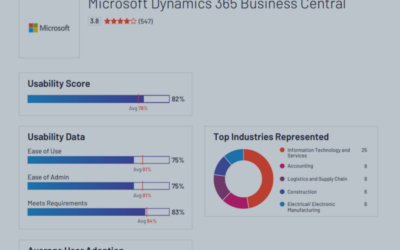Intelligent Technologies believes in answering questions our customers and potential customers may have about the solutions and products we offer. As Acumatica Cloud ERP partners, some of the most common questions we receive are about Acumatica pricing and how it works. So, we have compiled this handy FAQ to help you understand how the cost of Acumatica is calculated.
What is Acumatica’s pricing model?
In contrast to other ERP vendors, except for the Small Business Edition (more on that below), Acumatica cloud ERP pricing is NOT based on the number of users you have. Instead, Acumatica offers unlimited users and charges based on usage that it measures in transactions per hour, as well as features used. If that seems murky, let’s break it down into the three major factors.
What 3 factors determine my Acumatica cost?
Acumatica ERP Pricing is based on three factors: size, functionality, and licensing.
Let’s talk size.
Acumatica’s creators designed it to help your company grow and to adapt to your changing needs. When adding new users, Acumatica adapts the level of resources, data storage capacity, and power consumption to ensure consistent service.
Most customers who use Acumatica Cloud ERP get a license based on their usage, specifically through something called “Consumption-based Transaction Tiers.” This means that the cost of the license is determined by how much the customer uses the software each month. This usage is measured using two things: Commercial Transaction Volumes (CTVs) and ERP Transaction Volumes (ETVs).
Confused? Here’s an Example.
Imagine a company called Acme Company. In one month, Acme Company did the following: they processed 800 AR invoices, received 700 payments from customers, dealt with 400 AP invoices, made 200 payments to vendors, and handled 500 sales orders (which included 300 quotes and 200 actual orders). Out of all these activities, the one they did the most was processing the 800 AR invoices. So, for that month, their Commercial Transaction Volume (CTV) is 800.
Now, let’s talk about ERP Transaction Volume (ETV) in Acumatica. This is calculated by counting how many times someone creates or changes something within the software. This happens whenever a user clicks the “Save” button on a form in Acumatica.
The ETV is there to consider situations where the software is used in a customized way. Sometimes, custom development projects might use the software in a special manner that doesn’t involve a lot of normal transactions (CTVs), but still requires a lot of behind-the-scenes actions within the software.
For instance, a customization could lead to many accounting transactions being generated from an external source, even if there aren’t many regular business transactions. It’s important to remember that a single “Save” action might result in multiple ERP transactions, and customizations can also affect the ETV.
For more specifics on how this portion of Acumatica ERP cost is calculated, check out the Acumatica licensing guide.
Let’s talk functionality.
As for functionality, Acumatica pricing model is based on which and how many applications your company needs to use right away. Acumatica ERP solutions come in Advanced, Enterprise and Small Business Editions.
The Advanced Edition is the most common choice and includes nearly all Acumatica modules. The Enterprise Edition meets the needs of larger companies and corporations, which require added functionalities. Acumatica also offers options for specific industries with its Commerce Edition, Field Service Edition, and Manufacturing Edition. Your company can pick the features it needs and add functionalities and applications as it grows.
The Acumatica Small Business Edition is a great choice for businesses who have outgrown QuickBooks and are looking for a replacement. It includes Acumatica’s standard financial suite (general Ledger, cash/banking management, accounts receivable and accounts payable). However, as your business grows, it is possible to add the following items to the Acumatica Small Business Edition.
- Distribution: For businesses that provide services like consulting or beauty treatments, the Order Management module is sufficient for managing sales and purchase orders without inventory management.
- CRM: This includes tools for tracking leads and customers, managing business opportunities, and integrating with sales orders, accounts receivable, and email communications.
- Fixed Asset Management: Offers capabilities to manage fixed assets from acquisition to disposal, with full integration with purchase requisitions and orders.
- Standard Payroll: Allows for payroll management of up to 10 employees, including various codes, tax rates, reporting, and validation features.
How is the Small Business Edition’s pricing different?
The Small Business Edition includes 5 named users by default. Optionally, you can upgrade to 10 named users. If your business grows to the point where you need more than 10 names users, you must upgrade to another Edition of Acumatica. Choose from the general business Edition or any of the industry specific Editions, depending on your business needs.
Don’t worry about data migration when moving from the small business Edition of Acumatica to another. It’s just a simple software update. You’re not moving from one ERP platform to another.
Let’s talk licensing.
Acumatica offers three different licenses: SaaS Subscription, Private Cloud Subscription, or a Private Perpetual License. The most popular license is a SaaS Subscription, in which a dedicated IT organization such as Intelligent Technologies provides ERP implementation, service, and Acumatica support, while your company pays an annual fee. You can also rent Acumatica with a Private Cloud Subscription for an annual fee or pay a one-time fee and buy a Private Cloud Perpetual License.
You can deploy either ERP system option on-premise or on the hosting provider of your choosing.
What happens if my company needs more transactions in only certain months of the year?
Acumatica allows seasonal use and bursting, which means you won’t have to move up to the next tier unless you are consistently hitting the threshold per category.
How much does Acumatica cost?
Acumatica does not publish its price list, but you can request a quote from an Acumatica partner, like Intelligent Technologies, Inc.
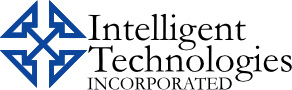

![Acumatica: The Secret to Future-Proofing Your Business [+1 Mistake to Avoid]](https://www.inteltech.com/wp-content/uploads/2024/04/4-18-24V2-400x250.png)