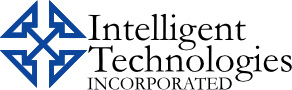Dynamics GP upgrades are usually met with resistance from some who dislike change and excitement from others who look forward to trying the shiny new features. No matter which camp you belong to, there’s a lot of things to consider when planning your upgrade. One of the most important parts of the planning phase people tend to overlook is making sure that their hardware and software meet the great plains 2018 system requirements.
Checking the system requirements early is critical because you want to give yourself time to research and buy anything you might need before the installation begins. That way, you can avoid any unnecessary delays in your Dynamics GP upgrade project.
Now that you know why it’s so important to understand the Great Plains 2018 system requirements before upgrading, let’s look at what kinds of tools you will need to run the software. Let’s start with computer requirements.
Great Plains 2018 System Requirements: Client Machines
| Item | Requirements | |
| 32 bit | 64 bit | |
| Operating System |
|
|
| Processor | 1 Dual Core or 1 Single Core Processor 2.6 GHz or higher | 1 Dual Core or 1 Single Core Processor 2.6 GHz or higher |
| Available Hard Disk Space | 2 GB or more on the system root | 2 GB or more on the system root |
| Minimum Available RAM | 2GB or more | 2GB or more |
| Network Card | 1GB Ethernet | 1GB Ethernet |
| Microsoft Office |
|
|
| Internet Explorer |
|
|
| ODBC Driver |
|
|
| Adobe | Adobe X | Adobe X |
| Virtual Environments Supported (Optional) *** | Hardware Virtualization
Software Virtualization
|
Hardware Virtualization
Software Virtualization
|
Keep in mind, the above are minimum system requirements recommended by Microsoft tech support. Going above and beyond these can help improve your system’s performance.
Great Plains 2018 System Requirements: Server
The type of server you will need to run Dynamics GP 2018 depends on a variety of factors. These include which modules you plan to use, the number of transactions you process each day and more.
In general, the more you plan to do with your Dynamics GP software, the more computing power you will need. For more specifics on Dynamics GP 2018’s server requirements refer to this documentation from Microsoft.
If you have questions or aren’t sure whether your current technology is a good match for Dynamics GP 2018, please contact us. Our experts will be happy to help you find the tools you need.
Want to explore Dynamics GP 2018 in greater detail? Visit this web page.