What is the cloud? It isn’t floating water vapor storing your photos. It’s not a magical dimension where your documents disappear to. And no—despite what many believe—it’s not completely safe from security threats.
Picture this: your personal data is currently sitting on a physical server in a building hundreds or thousands of miles away. A facility with armed guards, biometric security, and enough cooling systems to freeze a small town.
This is the reality of “the cloud”, a term so ubiquitous we rarely consider what it actually means.
According to IDC, in 2025, over 100 zettabytes of data will be stored in cloud-based systems globally. That’s 100,000,000,000,000,000,000,000 bytes. If printed on standard paper, this data would create a stack reaching to the moon and back more than 100 times.
Here’s what’s fascinating: while 94% of businesses now use cloud services, studies illustrate that only 23% fully comprehend how their cloud infrastructure works.
The cloud isn’t just revolutionizing data storage—it’s reshaping entire industries, economies, and potentially the future of human knowledge itself.
In this guide, I’ll explore three things about cloud computing that most people, even tech professionals—don’t know. Considerations that will transform how you approach photo storage, implement business strategy, or visualize your online security.
What is the cloud? It’s the invisible backbone of our digital lives, transforming how we store, access, and secure our data. Embrace the future of computing with cloud technology.
What is the Cloud? Understanding Cloud Computing
- Cloud computing delivers computing services over the internet instead of local hardware
- It enables access to data, applications, and services without owning physical infrastructure
- The three main types are public, private, and hybrid cloud, each serving different business needs
What is the cloud? Cloud computing provides access to computing resources—such as servers, storage, databases, networking, software, and analytics—over the internet (“the cloud”) rather than requiring on-site computing infrastructure. Think about it as renting computing power and storage from someone else’s data center.
In straightforward terms, cloud computing means storing and accessing data and programs via the internet instead of your computer’s hard drive. Most people already use cloud services daily when checking email, streaming videos, editing documents online, or storing photos.
What is the Cloud? Examples of Cloud Computing in Everyday Life
Cloud computing has become deeply integrated into our everyday digital lives, often in ways we don’t even recognize. Consider these common examples:
Data storage services like Google Drive, Dropbox, and OneDrive allow you to store files on remote servers rather than on your local device. This means you can access your documents, photos, and videos from any device with an internet connection. When you upload a photo to Google Photos from your phone, it’s stored in Google’s cloud infrastructure, not just on your device.
These services also facilitate file sharing and collaboration. Multiple team members can work on the same document simultaneously, with changes syncing in real-time across all users’ devices. This collaborative capability has transformed how teams work together, especially in remote and hybrid work environments.
Cloud-based software (also known as Software as a Service or SaaS) like Microsoft Office 365 and Google Workspace delivers applications over the internet, eliminating the need to install and run applications on your own computers or data centers. Instead of purchasing Microsoft Office once and installing it on your computer, you pay a subscription fee to access the latest version of Office applications through the internet.
This subscription model typically includes automatic updates, ensuring you always have access to the latest features and security patches. It also enables you to access your work from any internet-connected device, providing flexibility and mobility that traditional software can’t match.
What is the Cloud? Types of Cloud Computing Compared
Cloud computing comes in different forms, each designed to address specific organizational needs. Understanding these different deployment models is crucial for businesses considering migrating to the cloud.
Public Cloud
Public cloud services are owned and operated by third-party cloud providers who deliver computing resources like servers and storage over the internet. Multiple organizations, often called “tenants,” share these resources.
The public cloud operates on a pay-as-you-go model, where you only pay for the services and resources you use. This strategy eliminates the need for large upfront capital expenditures on hardware and infrastructure. Recent data forecasts the public cloud services market alone will reach $723.42 billion in 2025, highlighting its growing adoption across industries.
Major public cloud providers include Amazon Web Services (AWS), Microsoft Azure, and Google Cloud Platform. These providers offer extensive service catalogs, global data center networks, and sophisticated management tools. They handle all maintenance, security updates, and hardware refreshes, allowing businesses to focus on their applications rather than infrastructure management.
Public cloud is suitable for:
- Organizations with fluctuating workloads
- Startups looking to avoid large initial investments
- Applications with unpredictable traffic patterns
- Development and testing environments
Private Cloud
Unlike the public cloud, a private cloud provides dedicated resources for a single organization. This model offers enhanced security and control, making it ideal for businesses with strict regulatory requirements or sensitive data.
Private clouds can be hosted:
- On-premises in an organization’s data center
- In a third-party facility dedicated to a single organization
- As a dedicated section within a public cloud provider’s infrastructure
The private cloud model gives organizations greater control over their computing environment. IT teams can customize infrastructure to meet specific business requirements and implement security measures tailored to organizational needs. This level of control makes private clouds attractive to industries like healthcare, finance, and government that must comply with strict data sovereignty and privacy regulations.
While private clouds offer enhanced security and control, they typically require significant upfront investment and ongoing maintenance costs. Organizations must purchase hardware, hire staff to maintain the infrastructure, and address capacity planning challenges.
Hybrid Cloud
As the name suggests, a hybrid cloud combines public and private cloud environments, allowing data and applications to move between them. This implementation provides the benefits of both worlds: the scalability and cost-effectiveness of the public cloud with the security and control of the private cloud.
By the end of 2025, experts expect the cloud to store 50% of all data—a significant increase from 25% in 2015. This trend is driving many organizations toward hybrid strategies that balance performance, compliance, and cost considerations.
In a hybrid cloud environment, organizations can:
- Keep sensitive data in their private cloud while running less-critical workloads in the public cloud
- Use the public cloud for handling traffic spikes (known as “cloud bursting”)
- Implement a gradual cloud migration strategy by moving applications one by one
- Maintain certain legacy systems on-premises while developing new applications in the cloud
Many organizations use hybrid cloud as part of their digital transformation journey. Picture this: a company might maintain customer data in a private cloud for security reasons while running its customer-facing website in a public cloud for scalability. This arrangement provides flexibility to respond to business needs while maintaining appropriate security controls.
The increase in data and computational needs has driven cloud adoption across industries. Consider how organizations must now manage and analyze vast amounts of information—making efficient, scalable storage solutions critical for businesses of all sizes.
Cloud Computing Models: Quick Compare
| Cloud Model | Key Points |
|---|---|
| Public Cloud | – Shared resources: Multiple organizations share computing resources provided by third-party providers. – Pay-as-you-go model: Only pay for the services and resources you use. – Major providers: AWS, Microsoft Azure, Google Cloud Platform. – Suitable for: Fluctuating workloads, startups, applications with unpredictable traffic patterns, development and testing environments. |
| Private Cloud | – Dedicated resources: Provides enhanced security and control for a single organization. – Hosting options: On-premises, third-party facility, or dedicated section within a public cloud provider’s infrastructure. – Greater control: Customizable infrastructure and tailored security measures. – Suitable for: Industries with strict regulatory requirements or sensitive data (e.g., healthcare, finance, government). |
| Hybrid Cloud | – Combination of public and private: Allows data and applications to move between environments. – Data and application movement: Keep sensitive data in private cloud, run less-critical workloads in public cloud. – Suitable for: Balancing performance, compliance, and cost considerations; part of digital transformation journey. |
Cloud Storage Benefits
- Save money: Cloud storage cuts hardware costs and offers pay-as-you-go models
- Scale easily: Adjust resources instantly based on changing business needs
- Work anywhere: Enable teams to access data securely from any location
Cost Efficiency
When organizations shift from traditional on-premise storage to cloud solutions, the financial benefits become obvious almost immediately. The cost advantages of cloud storage stem from fundamental shifts in the purchasing, management, and maintenance of computing resources.
Lower Hardware Needs
Cloud storage eliminates the need for organizations to purchase, house, and maintain physical storage infrastructure. This shift from capital expenditure (CapEx) to operational expenditure (OpEx) has profound financial implications. Companies no longer need to invest in expensive servers, storage arrays, networking equipment, and the physical space to house them.
The savings extend beyond just the hardware itself. Organizations save on electricity costs for powering and cooling equipment. IT staff can focus on strategic initiatives rather than routine maintenance. Security costs decrease as cloud providers implement enterprise-grade protection at scale. To put that in perspective, standard storage in a regional GCP location costs approximately $23.55 per month for 1 TB and $2,355.20 per month for 100 TB. While these costs add up, they remain substantially lower than maintaining equivalent on-premise infrastructure when considering all associated expenses.
Perhaps most valuable is the elimination of the hardware refresh cycle. Traditional storage infrastructure typically requires replacement every 3-5 years, creating costly and disruptive upgrade projects. Cloud storage providers continuously upgrade their infrastructure behind the scenes, delivering improved performance and capabilities without customer intervention.
Pay-as-you-go Pricing Models
Cloud storage providers have revolutionized IT spending with consumption-based pricing structures. This approach allows organizations to pay only for what they use, with the ability to adjust consumption as needs change.
This model aligns perfectly with actual business usage patterns, eliminating the common problem of overprovisioning. With traditional storage, organizations must purchase enough capacity to handle peak workloads and future growth, leaving expensive resources idle much of the time. Cloud providers offer tiered storage options based on performance needs and access frequency, allowing organizations to optimize costs by matching storage types to specific workloads.
However, the pay-as-you-go model requires careful management. According to recent data, 62% of organizations exceeded their budgeted cloud storage spending in 2024, up from 53% in 2023. Current cloud storage billing typically splits between capacity (51%) and fees (49%). Organizations often struggle with accurately forecasting storage needs and understanding the complete fee structure, particularly egress fees for data retrieval that can cause unexpected cost spikes.
Effective cloud cost management requires implementing governance mechanisms, regular usage monitoring, and potentially adopting specialized cost optimization tools. Many organizations establish cloud centers of excellence (CCoEs) specifically to manage cloud resources and spending effectively.
Scalability and Flexibility
Cloud storage provides unmatched adaptability—a critical advantage in today’s fast-changing business landscape. The ability to adjust resources quickly, up or down, represents a fundamental shift from traditional IT infrastructure limitations.
Easily Adjust Resources as Needed
Cloud storage eliminates the constraints of physical infrastructure by offering virtually unlimited capacity on demand. This scalability works in both directions, so that organizations can instantly access additional storage during high-demand periods and scale down when demand decreases, avoiding both capacity limitations and wasted resources.
This capability transforms how organizations handle seasonal fluctuations, unexpected growth, and special projects. Picture this: an e-commerce company can easily expand its storage capacity during holiday shopping seasons without maintaining that excess capacity year-round. Similarly, when implementing new products or services, teams can quickly access the resources they need without lengthy procurement processes.
The cloud provider handles the technical implementation of this scalability. Behind the scenes, complex distributed systems automatically provide resources, balance workloads, and maintain performance levels regardless of scale. This abstraction allows organizations to focus on their business strategy rather than technical implementation details.
For cost optimization within this scalable environment, experts recommend using spot instances where appropriate: “allow you to bid for unused cloud provider capacity at a significant discount, compared to on-demand instances.” This approach proves valuable for non-critical workloads with flexible execution timing.
Supports Remote Work Options
Cloud storage has become the backbone of modern distributed workforce strategies. By decoupling data access from physical location, organizations can implement truly flexible work arrangements while maintaining productivity and security.
The ability to access critical files and applications from anywhere with an internet connection has changed how teams collaborate. Staff can work from home offices, client sites, public spaces, or anywhere in the world while maintaining access to the same resources they would have in a traditional office environment. This capability proved invaluable during the COVID-19 pandemic, when organizations with cloud-based systems adapted to remote work far more quickly than those relying on traditional infrastructure.
Beyond basic file access, cloud storage enables real-time collaboration on documents, simultaneous data processing, and seamless handoffs between team members across different time zones. These capabilities eliminate version control problems and delays inherent in email-based file sharing or VPN access to on-premise systems.
Security remains paramount in remote work scenarios. Cloud providers implement comprehensive security measures, including encryption, access controls, and activity monitoring. Organizations can implement additional protections such as multi-factor authentication, device management policies, and conditional access rules to ensure data remains protected regardless of where it’s accessed.
The flexibility extends to device types as well. Cloud-based ERP systems typically offer access through web interfaces, mobile applications, and desktop synchronization. This multi-device support allows staff to maintain productivity across different contexts, from quick document reviews on smartphones to intensive work sessions on desktop workstations.
Global Accessibility and Disaster Recovery
Cloud storage provides unparalleled global accessibility, allowing organizations to maintain operations regardless of geographical boundaries. This worldwide infrastructure delivers consistent performance by automatically routing users to the nearest data centers, reducing latency and improving application responsiveness.
For multinational organizations, cloud storage eliminates the need to maintain separate data centers in different regions. Instead, a single cloud implementation can serve users worldwide while still complying with regional data sovereignty requirements through features like data residency controls. This simplifies management while reducing costs significantly.
Perhaps most valuable is the built-in disaster recovery capability that cloud storage provides. Traditional disaster recovery requires maintaining duplicate infrastructure at secondary locations—an expensive proposition that many organizations implement inadequately. Cloud providers automatically replicate data across multiple geographically distributed locations, protecting against facility failures, natural disasters, and regional outages.
“Cloud computing is really a straightforward decision for any start-up because it allows you to test your business plan quickly for little money.” This perspective highlights how cloud storage doesn’t just optimize existing operations, but enables entirely new business approaches and models that wouldn’t be workable with traditional infrastructure.
By 2025, 50% of all data will be in the cloud, a significant increase from 25% in 2015, highlighting the rapid adoption of cloud storage solutions. The multi-cloud approach has gained traction among sophisticated organizations seeking to maximize benefits while minimizing provider-specific risks. By distributing workloads across multiple cloud platforms, companies can leverage each provider’s unique strengths, avoid vendor lock-in, and create natural redundancy. This strategy requires greater management complexity but can yield substantial benefits in cost optimization, performance, and reliability.
For scale, below, I’ve included a map that depicts the explosive growth and ubiquity of data centers throughout North America.
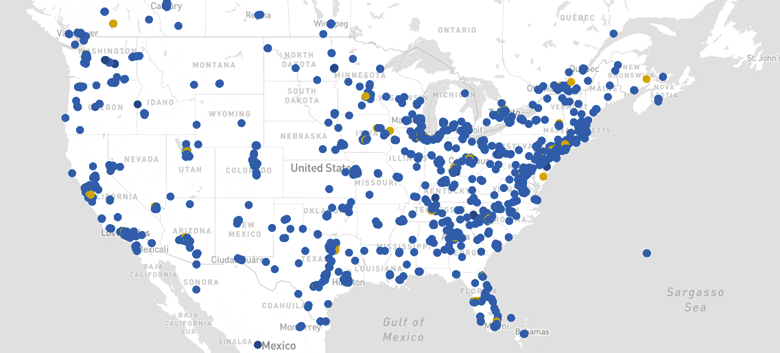
Source: https://www.datacentermap.com/
1. How Does Cloud Security Work?
- Cloud security uses layered defenses to protect data
- Best practices combine technical controls with human policies
- Security mechanisms adapt to threats in real-time
Importance of Cloud Security
Cloud security is the system that protects data stored in cloud environments. When organizations move their data to the cloud, they’re placing sensitive information on servers they don’t physically control. This creates new security risks that require careful management.
Organizations store vast amounts of valuable data in cloud systems – from personal customer information to intellectual property and financial records. In 2022, with 81% of organizations having experienced at least one cloud security incident in the past year, the stakes are higher than ever. Without strong security, this data becomes vulnerable to breaches, which can lead to financial losses and damaged reputation.
Beyond protecting data, cloud security helps businesses meet legal requirements. Different industries and regions have specific rules about data protection. Consider how healthcare organizations must follow HIPAA regulations in the US, while companies handling European citizens’ data must comply with GDPR. Cloud security systems help track who accesses data and when, creating records that prove compliance during audits.
The Cost of Security Failures
Security breaches have real-world costs. IBM’s Cost of a Data Breach Report shows that the average cost of a data breach in 2024 reached $4.45 million. Cloud-specific breaches often cost more because they can affect multiple clients simultaneously. Imagine the impact on your business beyond direct costs – breaches harm customer trust, which takes years to rebuild.
The stakes are particularly high in certain industries. Financial services companies face strict regulations and high customer expectations for data security. Healthcare organizations must protect patient information from both theft and loss. Government agencies must safeguard national security information. For these organizations, implementing an optimal cloud security strategy isn’t just recommended, it’s essential.
Security Measures in Place
Cloud security relies on multiple protective layers working together. No single security tool can protect against all threats, so cloud providers and their customers implement several measures simultaneously.
Data Encryption and Access Controls
Encryption converts readable data into coded information accessible only with the correct key. Cloud providers use encryption for data at rest (stored in databases) and in transit (moving between systems). Surprisingly, less than 10% of enterprises have encrypted 80% or more of their data in the cloud, creating significant security gaps.
Access controls determine who can view or modify data. These controls include:
- Identity verification through passwords, biometrics, or security tokens
- Multi-factor authentication, requiring multiple proofs of identity
- Role-based access, limiting permissions based on job needs
- Privileged access management for sensitive administrator accounts
61% of organizations maintain a root user or account owner without multi-factor authentication. Visualize the risk this creates—these accounts have complete system access, essentially leaving the front door unlocked.
Regular Security Audits and Updates
Cloud environments require constant monitoring and updating to maintain security. Security teams conduct regular audits to identify vulnerabilities before attackers can exploit them. These audits explore:
- Misconfiguration in cloud settings
- Outdated software with known security flaws
- Disable unused accounts
- Unusual access patterns that might reveal attacks
Updates and patches fix known security issues in cloud software. Cloud providers issue these regularly, but customers must apply them promptly. Many breaches happen because organizations delay implementation, leaving systems vulnerable to attacks targeting known flaws.
Shared Responsibility Model
Cloud security operates on a shared responsibility model, where both the provider and customer have security duties. The exact division depends on the service model (IaaS, PaaS, or SaaS), but cloud providers typically handle:
- Physical security of data centers
- Network infrastructure security
- Host operating system security
- Service availability
Customers handle:
- Data security and encryption
- Identity and access management
- Application security
- Configuration management
A shared model creates potential gaps when people don’t clearly understand responsibilities. Organizations might assume their provider handles certain security aspects when they don’t. For instance, 84% of organizations have at least one public-facing neglected asset, illustrating miscommunication about who manages these resources.
Advanced Threat Protection
Modern cloud security goes beyond basic measures to identify and stop sophisticated attacks. These systems use artificial intelligence and machine learning to spot unusual patterns that might uncover breaches.
AI-Powered Security Systems
AI security tools analyze enormous amounts of data to identify patterns and anomalies. They can:
- Detect unusual login attempts or data access
- Identify potential phishing attempts
- Monitor for data exfiltration (unauthorized data removal)
- Learn normal system behavior and flag deviations
These tools grow more effective over time as they learn what normal activity looks like for each organization. They can spot threats that human analysts might miss and respond faster than manual systems.
Zero Trust Security Model
The zero trust model assumes threats exist both outside and inside the network. This approach does not automatically trust any user or system, regardless of location. The system verifies, authorizes, and encrypts every access request before granting permission.
Key principles include:
- Verify explicitly – always authenticate and allow based on all available data points
- Use least privilege access – limit user access to only what’s needed
- Assume breach – design security as if a breach has already occurred
This strategy is gaining prominence as 91% of organizations now worry about zero-day threats in their cloud environments. Zero trust helps protect against these unknown vulnerabilities by limiting their potential impact.
Compliance and Governance
Effective cloud security requires clear policies and governance frameworks. Organizations must implement formal processes to ensure consistent security measure adherence.
Cloud security governance includes:
- Risk assessment processes to identify vulnerabilities
- Policies that define how to protect data
- Training programs for staff
- Incident response plans for security breaches
- Regular compliance checks against industry standards
Many organizations use frameworks like NIST, ISO 27001, or CIS Controls to structure their governance programs. These frameworks provide guidance and benchmarks for effective security implementation.
For specialized industries, targeted compliance programs address specific requirements. Healthcare organizations follow HIPAA guidelines, financial institutions adhere to PCI DSS standards, and government contractors must meet FedRAMP requirements. Cloud security systems must support these compliance needs through controls and documentation.
As cloud usage grows more complex, with 86% of organizations now using multiple cloud providers, governance becomes more challenging. Each provider has different security tools and settings, requiring careful coordination to maintain comprehensive protection across environments. Contact us to explore how your organization can develop a scalable cloud security strategy that addresses these challenges.
2. What is the Cloud? Available Service Models
- Cloud services come in three main service models: IaaS (infrastructure), PaaS (platform), and SaaS (software)
- Each model offers different levels of control, flexibility, and management responsibility
- Understanding these models helps businesses make strategic decisions about their cloud implementation
Infrastructure as a Service (IaaS)
Infrastructure as a Service represents the foundational category of cloud computing services. It provides organizations with virtualized computing resources over the internet. With IaaS, businesses rent IT infrastructure—servers, virtual machines, storage, networks, and operating systems—from a cloud provider on a pay-as-you-go basis.
IaaS gives organizations comprehensive control over their applications, data, middleware, and operating systems while the cloud provider manages the hardware infrastructure. This model particularly benefits businesses that want to avoid capital expenses on on-premises hardware while maintaining significant control over their IT environment. Recent market data projects the global cloud services market will reach USD 2.90 trillion by 2030, growing at a CAGR of 23.73%, with IaaS significantly contributing to this growth.
Organizations typically choose IaaS when they need to scale infrastructure quickly based on demand without managing physical servers’ overhead. For example, an e-commerce business might leverage IaaS to handle traffic spikes during holiday seasons without maintaining excess capacity year-round. However, IaaS requires more technical expertise than other cloud service models, as users remain responsible for managing applications, data, runtime, middleware, and operating systems.
Key Components of IaaS
The core components of IaaS include computer resources (virtual machines or bare metal servers), storage solutions (object storage, file storage, and block storage), networking resources (virtual networks, load balancers, and firewalls), and management tools. Cloud providers typically offer these resources through a self-service portal or API, enabling customers to provision and manage resources programmatically.
Amazon Web Services (AWS), which maintains approximately 32% of the public cloud market share, offers Elastic Compute Cloud (EC2) as its primary IaaS solution. Microsoft Azure provides similar capabilities with Azure Virtual Machines, while Google Cloud Platform offers Compute Engine. These services allow businesses to create virtual machines with specific configurations of CPU, memory, storage, and network capacity based on their workload requirements.
Platform as a Service (PaaS)
Platform as a Service provides developers with a complete development and deployment environment in the cloud-based ecosystem. PaaS includes infrastructure (like IaaS) but also delivers middleware, development tools, database management systems, business intelligence services, and more. This allows organizations to focus on application development without the burden of infrastructure management.
PaaS eliminates the need for organizations to manage the underlying hardware and operating systems. The cloud provider handles these aspects, as well as software updates, security patches, and backups. This arrangement empowers developers to concentrate on writing code and building applications rather than maintaining systems. The PaaS market continues to grow as more companies explore ways to speed up their application development processes and reduce time-to-market for new products.
One key advantage of PaaS is its built-in development tools that facilitate collaborative work among distributed teams. Developers can access the platform from anywhere, making it easier for organizations to implement flexible work policies and leverage global talent pools. PaaS also typically includes automated scaling capabilities, ensuring applications can handle varying workloads without manual intervention.
PaaS Use Cases and Considerations
PaaS is valuable when multiple developers collaborate on a project, when external partners take part in development, or when developers need to create and test applications rapidly with minimal infrastructure concerns.
Google App Engine, for example, enables developers to build scalable web applications and mobile backends without managing the infrastructure. Heroku offers a platform for building, running, and operating applications in various programming languages.
Despite its benefits, PaaS implementations require careful consideration. Vendor lock-in can be a concern, as migrating an application from one PaaS provider to another may require significant changes. Some PaaS offerings may also constrain the languages, frameworks, or tools developers can use, potentially limiting their flexibility. Organizations with very specific requirements or legacy systems should evaluate these constraints before making a commitment.
Software as a Service (SaaS)
Software as a Service delivers complete applications over the internet, eliminating the need for users to install, maintain, or upgrade software. The service provider manages everything from the infrastructure to the application itself. Users simply access the software through a web browser or API, typically paying a subscription fee based on usage or the number of users.
SaaS represents the largest segment of the cloud services market, with applications ranging from email and collaboration tools to customer relationship management (CRM) and enterprise resource planning (ERP) systems. The SaaS model has transformed software distribution by making sophisticated applications accessible to organizations of all sizes without requiring significant upfront investment in hardware or IT staff.
The multi-tenant architecture of SaaS applications means that a single instance of the software serves multiple customers, with each customer’s data isolated and secured. This approach allows providers to achieve economies of scale and pass savings on to customers. For end users, SaaS applications offer immediate access to the latest features and updates without disruptive upgrade cycles.
SaaS Application Examples and Business Impact
Salesforce pioneered the SaaS model with its CRM platform, which has since expanded into a comprehensive suite of business applications. Adobe Creative Cloud transformed traditional design software into a subscription service, giving users access to the latest versions of Photoshop, Illustrator, and other creative tools. Microsoft Office 365 brought familiar productivity applications to the cloud, enabling real-time collaboration and anywhere access.
The SaaS model has significantly changed how businesses budget for software, shifting from large capital expenditures to predictable operational expenses. This change has made advanced software solutions more accessible to small and medium-sized businesses that previously couldn’t afford enterprise-grade applications. Analysts project the global public cloud services market to grow by USD 1.7 trillion from 2025 to 2029, with SaaS continuing as a major driver of this expansion.
Function as a Service (FaaS)
Function as a Service is a newer cloud service model that falls under the broader category of serverless computing. FaaS allows developers to execute specific code functions in response to events without managing the underlying infrastructure. The cloud provider automatically scales the execution environment as needed, and customers pay only for the computer time they actually consume.
With FaaS, developers can build applications composed of small, single-purpose functions that are triggered by specific events, such as HTTP requests, database changes, file uploads, or scheduled events. This approach enables a microservices architecture, breaking down applications into small, independent components that developers can develop, deploy, and scale individually.
AWS Lambda was the first mainstream FaaS offering, followed by Azure Functions, Google Cloud Functions, and IBM Cloud Functions. These services have gained popularity for handling intermittent workloads, background processing, and event-driven architectures where traditional server-based approaches would be less efficient or more expensive.
Benefits and Challenges of FaaS
The key benefits of FaaS include automatic scaling, reduced operational overhead, and more granular billing. Functions scale instantly to handle many requests, from a few per day to thousands per second. Developers don’t need to worry about provisioning or managing servers, and they pay only for the milliseconds of computer time their functions use.
However, implementing FaaS comes with its own set of challenges. Cold starts, the latency occurring when a function is triggered after inactivity can affect the performance of time-sensitive applications. Functions also have execution time limits and memory constraints that may not be suitable for all workloads. The stateless nature of FaaS requires a careful design of applications that need to maintain state between function invocations.
Choosing the Right Cloud Service Model
Selecting the appropriate cloud service model depends on various factors, including technical requirements, existing infrastructure, in-house expertise, and business goals. We recommend most organizations explore multiple service models to address different needs within their technology portfolio.
- IaaS offers the most control but requires the most management effort, making it suitable for organizations with specialized requirements or existing applications they want to migrate to the cloud with minimal changes.
- PaaS reduces management overhead while still providing flexibility for application development, making it ideal for organizations focused on building and deploying new applications quickly.
- SaaS provides the least control but requires minimal management, making it perfect for standardized business functions where customization isn’t a priority.
The increasing adoption of cloud services is driven by the need for data analytics, real-time insights, and digital transformation. Many companies are now implementing multi-cloud and hybrid approaches, using different providers and service models for various workloads to maximize benefits while minimizing risks.
Future Trends in Cloud Service Models
Cloud service models continue to develop, with boundaries between traditional categories becoming less distinct. Many providers now offer integrated experiences that combine elements of IaaS, PaaS, and SaaS. Container services like Kubernetes represent a middle ground between IaaS and PaaS, providing infrastructure abstraction while enabling application portability.
Edge computing is extending cloud capabilities to distributed locations closer to users and data sources, addressing latency issues and supporting new use cases like Internet of Things (IoT) applications. Artificial intelligence and machine learning capabilities are being integrated into all service models, making advanced analytics more accessible to organizations without specialized expertise.
Consider scheduling a consultation with cloud strategy experts to guide your organization through the evaluation process. Learning more about each service model will help you develop a comprehensive cloud strategy that aligns with your business objectives and technical requirements.
| Service Model | Pros | Cons | Primary Use Cases |
|---|---|---|---|
| IaaS | – Comprehensive control over applications, data, middleware, and operating systems. – Scalable infrastructure based on demand. – Avoids capital expenses on on-premises hardware. | – Requires significant technical expertise. – Users remain responsible for managing applications, data, runtime, middleware, and operating systems. | – Handling traffic spikes during holiday seasons. – Test and development environments. – Web applications and customer-facing portals. |
| PaaS | – Eliminates the need to manage underlying hardware and operating systems. – Built-in development tools facilitate collaborative work. – Automated scaling capabilities. | – Potential vendor lock-in. – Constraints on languages, frameworks, or tools. | – Collaborative projects. – Rapid application development. – External partner involvement. |
| SaaS | – No need to install, maintain, or upgrade software. – Immediate access to the latest features and updates. – Multi-tenant architecture achieves economies of scale. | – Limited control over the application. – Customization might not be a priority. | – Email and collaboration tools. – Customer relationship management (CRM) systems. – Enterprise resource planning (ERP) systems. |
3. Steps to Transition to the Cloud
- Cloud migration requires careful planning and execution
- A structured approach minimizes risks and maximizes ROI
- Each step builds on the previous one to ensure successful implementation
Step 1: Assess Your Needs
Before moving to the cloud, you need a clear understanding of your current IT environment and business goals. This assessment phase helps you identify which applications and data should move to the cloud first and which might need to stay on-premises.
Start by creating an inventory of all your applications, databases, and infrastructure components. Document dependencies between systems to understand how they interact. This inventory becomes your roadmap for migration planning. Rate each application based on its strategic importance, technical complexity, and how well it would function in a cloud environment.
Next, analyze your data to determine sensitivity levels. Regulatory requirements may restrict the geographic location of some data storage or dictate its protection methods. For example, healthcare organizations must ensure HIPAA compliance, while companies handling EU citizen data need to follow GDPR guidelines. Understanding your current systems helps identify bottlenecks, dependencies, and security gaps, ensuring a well-structured migration plan that minimizes risks and maximizes efficiency.
Define Your Business Objectives
Clear business objectives help guide your cloud migration strategy. Consider what you’re looking to achieve – reduced costs, improved scalability, enhanced security, or perhaps all of these. Setting specific goals helps you measure the success of your cloud transition.
Create a list of key performance indicators (KPIs) to track throughout the migration process. These might include metrics like application performance, cost savings, user satisfaction, or time to deploy new features. Document your current baseline for these metrics to measure improvements after migration.
Analysts project global end-user spending on cloud services to reach $723.4 billion in 2025, up from $595.7 billion in 2024—a 21.5% increase. This growth illustrates that organizations are finding value in cloud transitions, but you need to define what value means specifically for your business.
Prioritize What to Migrate
Not all applications are equal candidates for cloud migration. Develop a prioritization framework based on:
- Business impact: How critical is the application to daily operations?
- Technical complexity: How difficult will migration be?
- Expected benefits: What improvements will a move to the cloud bring?
- Risk level: What could go wrong during migration?
Start with applications that provide high value with relatively low migration complexity. These “quick wins” build confidence in the process and show value early. Common starting points include:
- Test and development environments
- Web applications and customer-facing portals
- Email and collaboration tools
- Standard business applications (CRM, HR systems)
Leave complex legacy systems with many dependencies for later phases when you have more cloud experience.
Step 2: Choose a Cloud Provider
Selecting the right cloud provider is crucial for a successful transition. The provider you choose will become a long-term technology partner, so take time to evaluate options thoroughly.
Begin by comparing major cloud providers like AWS, Microsoft Azure, and Google Cloud Platform. Each has strengths in different areas. AWS offers the broadest range of services and global reach. Microsoft Azure integrates well with existing Microsoft products and services. Google Cloud Platform excels in data analytics and machine learning capabilities.
Look beyond marketing materials to understand the actual services offered. Inquire about detailed information regarding pricing models, service level agreements (SLAs), security features, and compliance certifications. Ask for case studies from companies like yours in size and industry.
Evaluate Technical Capabilities
Create a checklist of technical requirements based on your needs assessment. This should include:
- Geographic availability: Does the provider have data centers in regions where you operate?
- Service offerings: Do they provide the specific services your applications need?
- Performance guarantees: What uptime percentages do they promise?
- Scalability options: Can resources easily scale up or down as needed?
- Integration capabilities: How well will they work with your remaining on-premises systems?
Test potential providers with small proof-of-concept projects before making a final decision. This hands-on experience often reveals practical considerations that aren’t apparent from marketing materials.
Consider Support and Partnership
The level of support you’ll receive is just as important as technical capabilities. Consider:
- Support tiers and response times
- Communication channels (phone, email, chat)
- Documentation quality and training resources
- Professional services for migration help
- Community forums and user resources
Ask for references from existing customers to get honest feedback about the provider’s support quality. Some questions to consider: How quickly does the provider respond to issues? Do they have experienced technical staff? How well do they communicate during outages or problems?
Quick Compare: Major Cloud Service Vendors
| Cloud Provider | Strengths | Key Services | Use Cases |
|---|---|---|---|
| AWS | – Largest market share. – Extensive service catalog. – Global data center network. | – EC2. – S3. – Lambda. | – Scalable web applications. – Big data analytics. – Serverless computing. |
| Azure | – Integration with Microsoft products. – Strong enterprise focus. – Advanced AI and machine learning capabilities. | – Virtual Machines. – Azure SQL Database. – Azure Functions. | – Enterprise applications. – Hybrid cloud solutions. – AI-driven applications. |
| Google Cloud | – Expertise in data analytics. – Strong machine learning tools. – Competitive pricing. | – Compute Engine. – BigQuery. – Cloud Functions. | – Data-intensive applications. – Machine learning projects. – Cost-effective solutions. |
Many organizations now pursue multi-cloud strategies to avoid vendor lock-in and leverage the best features from different providers. According to industry data, hybrid and multi-cloud strategies are now the norm, allowing organizations to allocate workloads based on performance, cost, and compliance needs, while minimizing downtime and optimizing expenses.
Step 3: Plan the Migration
A comprehensive migration plan serves as your roadmap for moving to the cloud. This strategy should address technical aspects, timeline, resources, and risk management.
Start by categorizing your applications based on the migration approach:
1. Re-host (lift and shift): Move applications as-is without redesign
2. Refactor: Make minimal changes to take advantage of cloud features
3. Re-architect: Significantly alter applications to be cloud-native
4. Rebuild: Completely rebuild applications using cloud-native services
5. Replace: Abandon current applications and switch to SaaS alternatives
For each application, document the chosen approach and create detailed technical migration steps. Decide which migration tools to use and how to transfer data securely.
Create a Migration Timeline
Develop a realistic timeline that accounts for application dependencies. Tight integration requires migrating some applications together. Others might need to move in a specific sequence to minimize disruption.
Break the migration into phases:
- Phase 1: Migrate non-critical applications to gain experience
- Phase 2: Move moderately important systems
- Phase 3: Transition critical applications
Establish clear migration windows with adequate time for testing. Include buffer periods for unexpected issues. Plan migrations during periods of lower business activity when possible.
Implement Cloud Security Best Practices
Security cannot be an afterthought in cloud migration.
“Cloud migration can be a challenge. But don’t roll the dice on your migration. If you’re starting or planning a cloud migration, there are countless common cloud migration challenges that can derail your efforts.”
Kacy Clarke Managing Director/Chief Architect, Deloitte
Develop a comprehensive security plan that includes:
- Identity and access management (IAM) policies
- Data encryption for both in-transit and at-rest data
- Network security controls and firewall rules
- Security monitoring and logging solutions
- Compliance validation checks
Document security requirements for each application and ensure they’re implemented during migration. Consider engaging a security specialist to review your cloud configuration before moving sensitive data.
Step 4: Execute and Test Migration
With planning complete, it’s time to execute your migration strategy. Follow these recommendations for a smooth transition:
Start with a pilot migration using a non-critical application. This allows your team to gain experience with the process and identify potential issues before moving critical systems. Document lessons learned and update your migration plan accordingly.
For each application migration:
- Create a backup of all data and application components
- Set up the cloud environment with necessary infrastructure
- Migrate data using appropriate transfer methods
- Deploy and configure the application in the cloud
- Test thoroughly before cutting over to the cloud version
Comprehensive Testing Procedures
Testing is crucial for migration success. Develop testing plans that verify:
- Functional testing: Does the application work as expected?
- Performance testing: How does it perform compared to on-premises?
- Integration testing: Does it properly communicate with other systems?
- Security testing: Are all security controls working correctly?
- Failover testing: What happens if components fail?
Document test results and address any issues before proceeding. Involve end users in testing to ensure the application meets their needs. Create a formal sign-off process to verify that each migrated application meets requirements.
Often, the primary difficulty for those in charge of cloud decisions is controlling cloud costs, emphasizing the need for strong financial controls during cloud adoption. Implement monitoring tools that track resource usage and costs from the beginning.
Step 5: Optimize Post-Migration
The cloud journey doesn’t end after migration. Continuous optimization helps maximize value and minimize costs.
Implement comprehensive monitoring solutions that track:
- Application performance metrics
- Resource utilization
- User experience
- Cost and billing information
- Security and compliance status
Use these insights to fine-tune your cloud environment. Right-size resources to match actual needs rather than estimated requirements. Many organizations over-provision initially and can reduce costs significantly through optimization. When well-planned, IDC studies show that 45% of organizations report improved flexibility and performance post-cloud migration,
Establish Governance Practices
Cloud environments require proper governance to prevent sprawl and security issues. Develop policies for:
- Resource provisioning and approval processes
- Cost management and budget controls
- Security standards and compliance requirements
- Backup and disaster recovery procedures
- Change management protocols
Document these policies and ensure all team members understand them. 59% of organizations now have a dedicated FinOps (cloud financial management) team, up from 51% the previous year, reflecting a growing focus on cost optimization and governance.
Train Your Team
Cloud-based technology requires unique skills that differ from traditional IT. Consider investing in training for your team to build cloud expertise. Areas to explore include:
- Cloud architecture principles
- Infrastructure as code
- DevOps practices
- Cloud security
- Cost optimization techniques
Many cloud providers offer certification programs. These structured learning paths help build credible expertise. Supplement formal training with hands-on projects that reinforce skills.
Step 6: Establish Disaster Recovery and Business Continuity
Cloud migration presents an opportunity to strengthen your disaster recovery capabilities. The cloud offers built-in resilience features, but you need to implement them properly.
Design a disaster recovery strategy that addresses:
- Recovery time objectives (RTO) how quickly systems must be restored
- Recovery point objectives (RPO): how much data loss is acceptable
- Geographical redundancy: how to protect against regional outages
- Backup procedures: how often data is backed up and how it’s stored
- Testing schedule: how often recovery procedures are verified
Implement automated backup solutions that regularly protect your data. Test recovery procedures regularly to ensure they work as expected when needed. Document all recovery processes and ensure multiple team members know how to execute them.
Create a Rollback Plan
Despite careful planning, some migrations might encounter serious issues. Create rollback plans that define:
- Conditions that would trigger a rollback
- Steps to restore systems to their pre-migration state
- Communication plans for stakeholders
- Responsibilities during rollback procedures
Having these plans ready provides a safety net if serious problems emerge during migration. The most successful migrations are those that are planned, with a clear understanding of what needs to move, when, and how. Running pilot migrations for critical applications can help identify issues before they affect the business.
5 Tips for Optimizing Cloud Usage
- Cloud optimization delivers cost savings while enhancing performance
- Consistent monitoring and automation are crucial for operational efficiency
- Strategic team training and security practices safeguard your cloud investment
Cloud optimization extends beyond cost reduction; it’s about extracting maximum value from your investment. With organizations exceeding their cloud budgets by an average of 17%, effective management has become essential for business success. These recommendations will help you control expenses while boosting performance and strengthening security across your cloud environment.
Tip 1: Monitor Usage Regularly
Without proper oversight, cloud costs can rapidly escalate. Regular monitoring enables you to identify waste and align resources with actual business needs. Begin by implementing comprehensive monitoring tools that provide insights into consumption patterns. AWS CloudWatch, Azure Monitor, and Google Cloud Monitoring offer visualization dashboards that track CPU utilization, memory allocation, storage expenses, and network traffic. Using these solutions, you can identify underutilized resources to downsize or eliminate.
Beyond basic monitoring, establish alerts for unusual usage patterns. Unexpected spikes might reveal security vulnerabilities or inefficient code execution. Schedule monthly reviews of your cloud expenditures to identify unexpected charges and opportunities for optimization. Consider breaking down costs by department or application to establish accountability.
- Implement weekly usage reports for all cloud services
- Develop dashboards that track key metrics against budget targets
- Identify your top three cost drivers and create optimization strategies
Adjusting Resources Based on Usage Patterns
The true value of monitoring emerges when you act on the collected data. Most organizations have predictable usage patterns, which are higher during business hours, lower at night, and on weekends. Configure your resources to scale down automatically during periods of low demand.
For example, development and testing environments rarely require 24/7 operation. Scheduling these resources to shut down automatically during off-hours can reduce costs by 65% or more. Similarly, right-sizing your instances based on actual utilization can generate substantial savings—many cloud resources are over-provisioned by default.
By 2025, 60% of all business data will live in the cloud, up from 25% in 2015. This exponential growth in data requires strategic management to avoid unnecessary storage expenses. Regular reviews of stored data can identify opportunities to migrate rarely accessed information to cheaper storage tiers or remove redundant files.
Tip 2: Automate Wherever Possible
Automation eliminates manual tasks, minimizing human error. The industry shift toward automation is clear, with infrastructure and platform services emerging as the fastest-growing cloud segments—spending expected to increase by 25% and 22% respectively.
Implementing automatic scaling enables your resources to expand or contract based on demand. This ensures you’ll never pay for idle resources or experience performance issues during traffic spikes. Tools like AWS Auto Scaling, Azure VM Scale Sets, and Google Cloud Autoscaler make this process straightforward to configure.
Infrastructure as Code (IaC) solutions such as Terraform, AWS CloudFormation, and Azure Resource Manager templates allow you to define your infrastructure in code files. This approach guarantees consistent resource configuration and simplifies environment duplication for testing or disaster recovery scenarios.
Using Automated Backups for Data Security
Devastating data loss results from the frequent neglect or inconsistent performance of manual backup processes. Automated backup solutions ensure your data remains protected without requiring constant attention from your team.
Configure automated snapshots of your databases and virtual machines based on level of importance. Mission-critical systems might require hourly backups, while less crucial systems might benefit from daily or weekly schedules. Establish retention policies—indefinite backup storage is expensive and frequently unnecessary.
Test your recovery processes regularly to verify your backups are functioning correctly. Many organizations discover problems with their backup strategy only when data recovery becomes necessary. Automating the testing process with scheduled recovery drills builds confidence in your disaster recovery capabilities.
Tip 3: Train Your Team
Cloud technology develops rapidly, making continuous education essential. Without adequate training, teams often use cloud services inefficiently, creating security vulnerabilities and unnecessary expenses. With the average cloud user spending approximately $400 monthly for services, untrained staff can quickly cause budget overruns.
Start with fundamental cloud concepts training for all team members who interact with cloud resources. This helps everyone understand the financial implications of their actions and fosters a culture of cloud cost awareness. Follow with role-specific training for developers, operations teams, and security personnel.
Consider establishing a cloud center of excellence (CCoE) with representatives from various departments. This group can share knowledge, develop internal guidelines, and provide direction on cloud usage. They can also identify training requirements and coordinate learning opportunities across the organization.
- Create a basic cloud literacy program for all staff
- Schedule monthly lunch-and-learn sessions focused on cloud best practices
- Develop a certification strategy for key technical staff members
Encouraging Adoption of Cloud Practices
Training alone isn’t sufficient—you need to encourage the application of cloud best practices in daily operations. This requires both cultural shifts and practical tools to support new behaviors.
Develop clear guidelines and documented procedures for common cloud tasks. These resources make it easier for team members to follow your expectations and reduce the likelihood of mistakes. Include checklists for activities like launching new services or decommissioning old ones.
Recognition programs can reinforce positive cloud practices. Acknowledge team members who identify cost-saving opportunities or enhance security measures. Some organizations have created friendly competitions between teams to reduce cloud waste or improve operational efficiency.
Think about implementing a cloud champion program where interested staff receive advanced training and serve as front-line support for colleagues. They can help disseminate cloud knowledge throughout the organization and provide practical help to their peers.
Tip 4: Review Security Measures Often
Cloud security isn’t a one-time implementation—it requires regular reviews and updates to address emerging threats. In 2025, there is a strong focus on strengthening compliance standards and enhancing privacy measures in cloud computing, reflecting the need for regular security reviews and updates.
Conduct comprehensive security audits at least quarterly. These assessments should examine access controls, network configurations, encryption settings, and compliance with security policies. Use automated scanning tools to identify misconfiguration errors and vulnerabilities that might escape manual detection.
Maintain a complete inventory of all cloud resources and their security settings. Without total visibility, ensuring proper protection becomes impossible.
- Schedule quarterly security reviews for all cloud environments
- Implement a vulnerability scanning program for cloud resources
- Establish a process for rapidly applying security patches to cloud systems
Updating Security Protocols Based on New Threats
The threat landscape grows daily, requiring regular updates to your security protocols. Staying informed about security trends helps protect against emerging attack methodologies.
Subscribe to security bulletins from your cloud providers and relevant security organizations. These notifications alert you to new vulnerabilities and recommended mitigations. Create a process for evaluating these alerts and implementing necessary changes promptly.
Regular tabletop exercises help prepare your team for security incidents. These simulations walk through responses to different scenarios, identifying gaps in your processes and training needs for your team. Include scenarios specific to cloud environments, such as compromised credentials or data breaches.
Review and update your incident response plan at least annually. Cloud environments introduce unique challenges for incident response, including shared responsibility models and limited visibility into the underlying infrastructure. Your plan should address these challenges and define clear roles and responsibilities.
Tip 5: Partner With Experienced Professionals
Even with well-trained internal teams, cloud environments can benefit from external expertise. Working with managed service providers (MSPs) can address gaps in your team’s knowledge and provide 24/7 coverage for critical systems. These partners have worked with many cloud systems and can share helpful strategies they’ve learned to improve yours.
Cloud-native consultants can assist with specific projects or challenges, such as migrations, security assessments, or cost optimization. Their specialized expertise can speed up your projects and help avoid common pitfalls that might not be apparent to your internal team.
- Identify areas where external expertise would deliver the most value
- Evaluate potential partners based on their experience with your specific cloud providers
- Begin with a small engagement to assess compatibility before committing to larger projects
Seeking Support for Complex Cloud Challenges
Certain cloud challenges require specialized knowledge that may not exist within your organization. Recognizing when to seek external help can save time, resources, and frustration.
Complex migrations, particularly for legacy systems with many dependencies, often benefit from expert guidance. Migration partners can help assess applications, identify potential issues, and develop migration strategies. Their experience can help avoid costly mistakes and minimize business disruption.
Security represents another area where external expertise proves valuable. Third-party security assessments provide an objective view of your cloud environment and can identify vulnerabilities your internal team might overlook. These assessments are important for organizations in regulated industries or those handling sensitive data.
Cost optimization reviews by cloud financial management specialists can often generate returns that exceed their cost. These experts can analyze your cloud spending patterns, recommend architectural changes, and help implement cost governance processes. Their industry knowledge helps you benefit from the past successes of other organizations.
Conclusion
Cloud computing has transformed the landscape of how organizations use data, software, and infrastructure. Each cloud model—public, private, and hybrid—addresses specific organizational needs, with robust security protocols including encryption and comprehensive access controls built into their architecture. The three service models—IaaS, PaaS, and SaaS—offer scalability options for every level of cloud engagement, from foundational infrastructure to comprehensive software solutions.
Consider the migration to cloud-based systems as more than a technical upgrade, it’s a strategic business decision. By carefully assessing your organization’s requirements, choosing the right cloud provider, and developing a comprehensive implementation strategy, your company can join countless others already experiencing the flexibility and cost efficiencies that cloud solutions deliver.
The five recommendations for cloud optimization—actively monitoring usage patterns, implementing automation strategies, ensuring team members receive proper training, conducting regular security reviews, and establishing partnerships with cloud experts—will help you extract maximum value from your cloud investment.
Cloud computing isn’t merely a passing technological trend. It represents a fundamental shift in how organizations visualize and manage their IT resources. As data requirements continue to expand and work environments become increasingly distributed, cloud-based solutions will remain essential for businesses seeking scalability. The question to explore isn’t whether to use the cloud, but how to implement it most effectively to achieve your specific organizational objectives.



