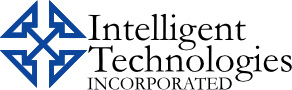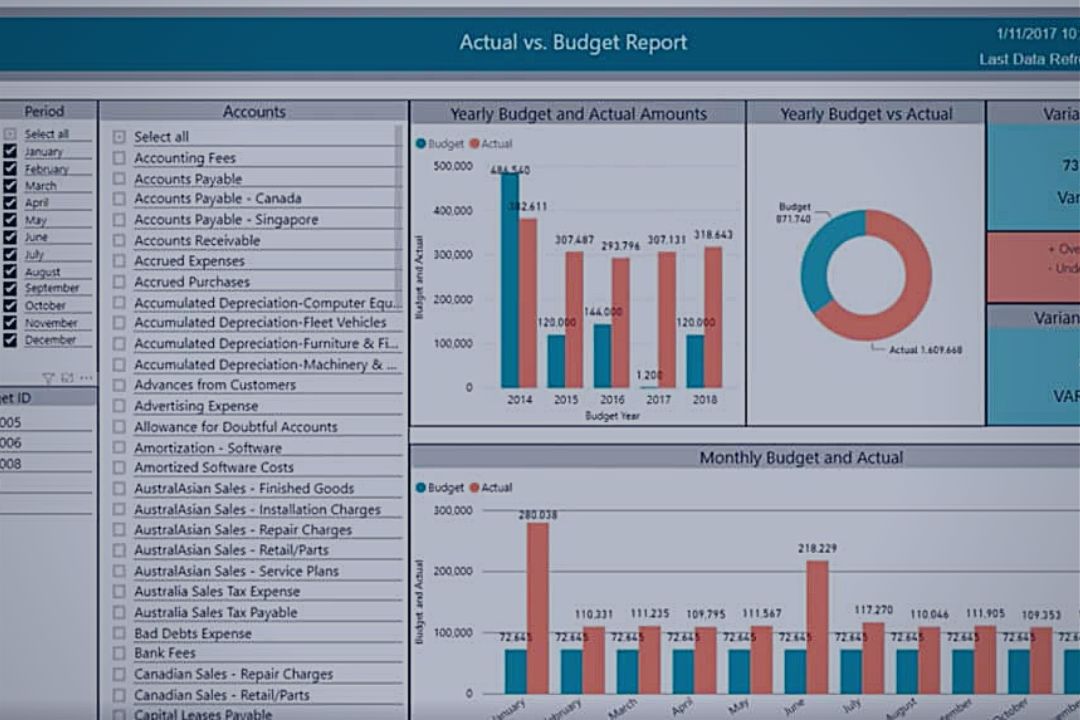Earlier this week, we hosted a live webinar with Anthony Meriwether, CEO of ETL Source and creator of the revolutionary Power BI report pack for Dynamics GP. In case you couldn’t attend the live event, you can now watch the recording on-demand.
In this information packed 50-minute session, Anthony showed two of the most popular modules in his Dynamics GP report pack, the financial and sales order modules. No matter what business you’re in, having up-to-date financial and sales information at your fingertips is priceless. But that’s not all the Power BI report pack offers. There are also modules for inventory management, project accounting, and purchasing order processing. All five of the modules include a collection of reports designed to help you better understand a specific area of your business. And since ETL Source sells each module separately, it’s easy to build the report pack that fits your needs.
But don’t take my word for it. Watch the Dynamics GP report pack demo.
No matter which of the modules you choose, the best part of the Power BI report pack for Dynamics GP is the time and energy you’ll save, while making smarter business decisions. With traditional reporting tools, you waste valuable time collecting data from your GP database, scrubbing and shaping it so you can use it in your reporting tool of choice, before you’re finally ready start putting the report together. This method of reporting is not only time consuming and frustrating, it’s just downright inefficient. As soon as you print a report, it becomes obsolete.
But that’s not the case with the Power BI report pack for Dynamics GP. Using it, you can dive right into data analysis. The reports you need are all ready for you, together in one place and updated eight times a day. So, you can feel confident knowing you’re always looking at the freshest information available.
After you see how the Power BI report pack can revolutionize your reporting, we are sure you’ll want more information. You can find everything you need by visiting this webpage.
Like what you see? Contact us to get started with your Power BI report pack implementation today. We’ll have you up and running in a matter of hours. Imagine all the reporting time you’ll save!