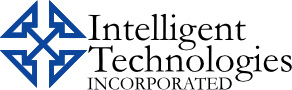A few of the most important
Microsoft Dynamics GP 2018 upgrades come to Document Attachment. After being bombarded with feedback on doc attachment, Microsoft added the document attachment option to many more windows. The option is now available under the Receivables Transaction Entry and Transactions Entry (General Ledger) windows. Aside from adding the option to attach documents added to these additional windows, attachments (as well as notes) can now also be viewed in inquiry windows such as the Employee Inquiry Windows, Asset Inquiry windows, Customer Inquiry Windows, and Project Inquiry windows, among a few others (Note: To use them, you must activate these new options in Microsoft Dynamics GP 2018 by allowing Document Attachment to inquiry windows under: Administration/Setup/Company/Document Attachment Setup). Additionally, users set a password to manage permissions on who can attach documents to posted items.